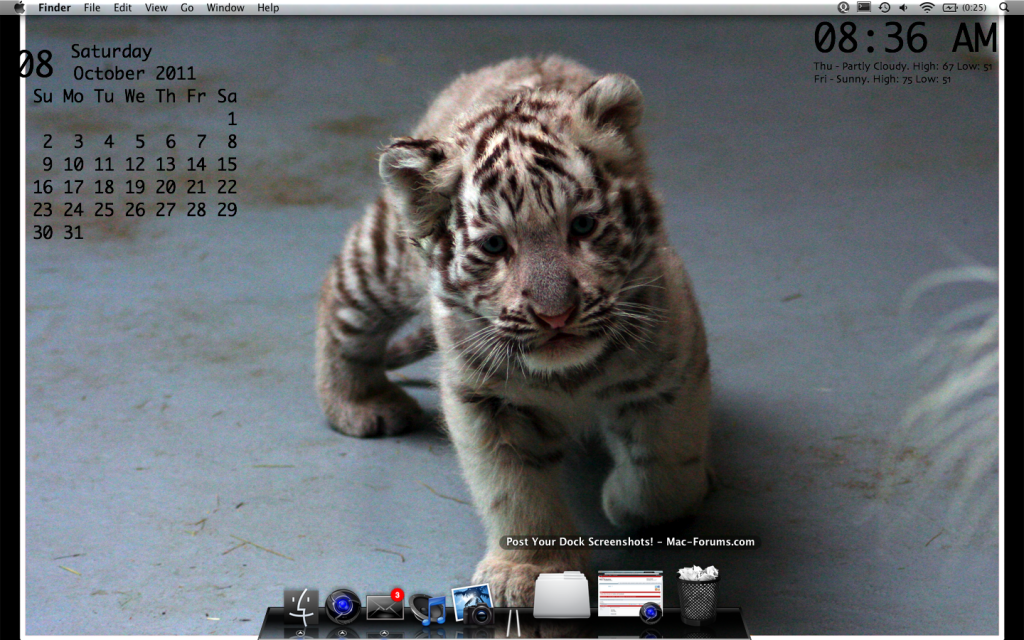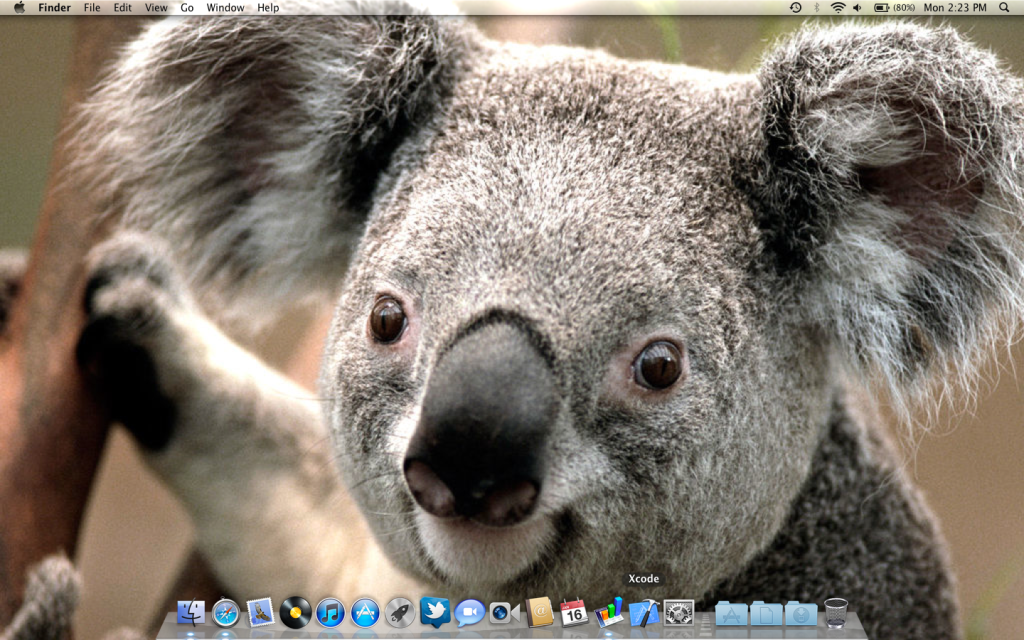- Joined
- Aug 21, 2011
- Messages
- 133
- Reaction score
- 2
- Points
- 18
- Location
- The evil side of your mind.
- Your Mac's Specs
- iMac Early 2008, 2.4 GHz Intel Core 2 Duo, 3 GB 800 MHz DDR2 SDRAM ATI Radeon HD 2400 XT 128 MB
LOL! Whilst I was running 10.6 I adjusted the Dock to 2D via an app called Deeper. Now I have 10.7, Deeper doesn't work and my Dock is stuck. Luckily I like it.(outdated link removed)
Hey, type this in the console to fix it:
defaults write com.apple.dock no-glass -boolean NO
killall Dock
Works like a charm.