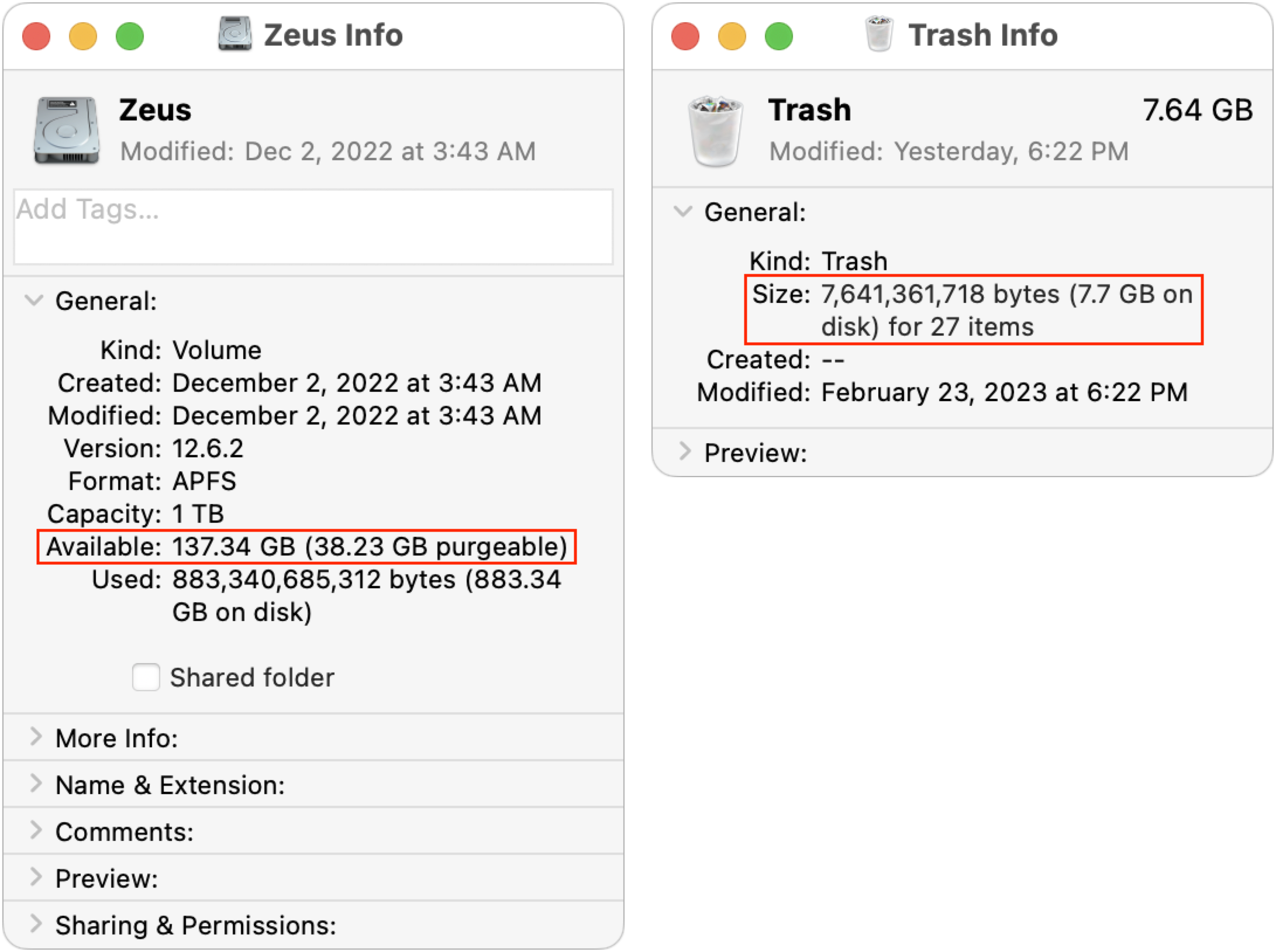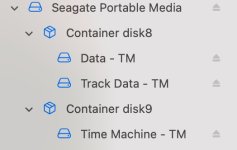- Joined
- Dec 16, 2021
- Messages
- 751
- Reaction score
- 99
- Points
- 28
My Drobo was formatted for the previous file system and I could use the Drobo Dashboard capacity button to monitor use. A couple of days ago I reformatted it to APFS to take advantage of its Volumes capability.
Imagine my surprise in checking capacity to find 88% of the capacity was used. It said 9.6Tb was used when I had only put about 5Tb on the drive. It finally dawned on me that the capability of Volumes to change size as needed meant that as far as Mac OS was concerned all the available space was being used.
Disk Utility helped but not completely. Disk Utility shows how much space each Volume is actually using, which you can easily use Get Info for if just checking one Volume, but it also says the free space includes the reserved space Drobo uses for its recovery capability. Fortunately, you can used Disk Utility to make a quick estimate of how much of the total capacity Drobo Dashboard Capacity shows is actually being used.
The current Drobo Dashboard can't really deal with APFS in a meaningful way, so this is a work-around until it can, if that ever happens.
Imagine my surprise in checking capacity to find 88% of the capacity was used. It said 9.6Tb was used when I had only put about 5Tb on the drive. It finally dawned on me that the capability of Volumes to change size as needed meant that as far as Mac OS was concerned all the available space was being used.
Disk Utility helped but not completely. Disk Utility shows how much space each Volume is actually using, which you can easily use Get Info for if just checking one Volume, but it also says the free space includes the reserved space Drobo uses for its recovery capability. Fortunately, you can used Disk Utility to make a quick estimate of how much of the total capacity Drobo Dashboard Capacity shows is actually being used.
The current Drobo Dashboard can't really deal with APFS in a meaningful way, so this is a work-around until it can, if that ever happens.