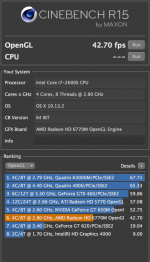Hello, I really need help! My iMac has been having issues for months where these random colored pixel pop up all over my screen. Often I can wipe them away with a window I have open on my desktop. My boyfriend thought my iMac just needed to be reformatted. So I backed everything up and erased everything and installed the newest os. And the problem is now worse. Twice as many flashing pixels, some won’t even go away. And colored lines around my dock now too. It’s a mess. We were able to make them go away by booting in safe mode, but there was nothing installed other than the high Sierra OS. and I also did two hardware test (regular and extended) both came out ok. I’m at a loss. Is this something that can be fixed or do I need a new iMac? It’s a 21.5 inch iMac (mid 2011) 2.8 i7 intel processor, 16 gb memory, and an AMD radeon hd 6770m 512 md graphic card. Oh and I’ve also been experiencing several kernel panic and my iMac has been restarting itself frequently. Please help.










Last edited: