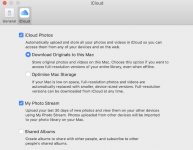- Joined
- Jan 23, 2009
- Messages
- 10,292
- Reaction score
- 2,231
- Points
- 113
- Location
- Born Scotland. Worked all over UK. Live in Wales
- Your Mac's Specs
- M2 Max Studio Extra, 32GB memory, 4TB, Sonoma 14.4.1 Apple 5K Retina Studio Monitor
Right. It's clear to me - I think - what the situation is. Nothing has changed with the Operating Systems.
Provided Allison turned OFF iCloud Photos on ALL her iDevices, as I suggested and still do, then "My Photo Stream" appears as an option in Photos app > Preferences > iCloud. Just as Bob showed.
When Allison posted her view of Photos > Preferences > iCloud - post#15, it must have been because she had not yet turned OFF iCloud Photos on her iPhone and iPad.
That makes perfect sense because having iCloud Photos turned On on the iPhone or iPad completely negates the need to have "My Photo Stream" as an option in the Photos app. They would be in competition as it were.
Ian
Provided Allison turned OFF iCloud Photos on ALL her iDevices, as I suggested and still do, then "My Photo Stream" appears as an option in Photos app > Preferences > iCloud. Just as Bob showed.
When Allison posted her view of Photos > Preferences > iCloud - post#15, it must have been because she had not yet turned OFF iCloud Photos on her iPhone and iPad.
That makes perfect sense because having iCloud Photos turned On on the iPhone or iPad completely negates the need to have "My Photo Stream" as an option in the Photos app. They would be in competition as it were.
Ian