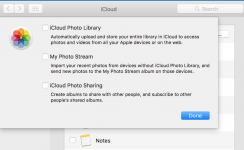- Joined
- Jun 17, 2007
- Messages
- 104
- Reaction score
- 0
- Points
- 16
Hey There
I bring my digital camera and Macbook Air on vacation. I'm wondering what the best way for me to upload photos I take on vacation into my iCloud Account. I typically work from the Photos App on my desktop at home. It would be cool if while in Italy, I could upload the photos I take from my camera to the cloud under stay the album "Italy" and when I get home that will be ready and waiting for me. One part backup one part save me the trouble of doing the work twice?
Any thoughts?
Cheers
I bring my digital camera and Macbook Air on vacation. I'm wondering what the best way for me to upload photos I take on vacation into my iCloud Account. I typically work from the Photos App on my desktop at home. It would be cool if while in Italy, I could upload the photos I take from my camera to the cloud under stay the album "Italy" and when I get home that will be ready and waiting for me. One part backup one part save me the trouble of doing the work twice?
Any thoughts?
Cheers