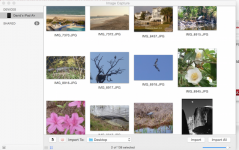- Joined
- Dec 26, 2011
- Messages
- 36
- Reaction score
- 0
- Points
- 6
I am trying to transfer photos from an iPod Touch to a Mac and only the folder named "Camera Roll" will transfer the other folders are not recognized. What am I doing wrong?
Thanks for any help.
Thanks for any help.