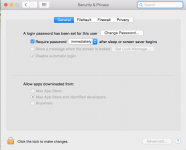Hi everone
this morning i discovered some thing strange i am running OS X 10.10.2 (14C1510) on my Mac Book Pro 17.
I have activated the password as soon as my MBP is in sleep mode , now , by accident , i i pressed to power bottom instead of the password because i had the intention to switch of my MBP from the password screen , guess what screen turned black , then i pressed again and i have been on my home screen, with out using my password, i have now tried this 3 times and it works all the time
this morning i discovered some thing strange i am running OS X 10.10.2 (14C1510) on my Mac Book Pro 17.
I have activated the password as soon as my MBP is in sleep mode , now , by accident , i i pressed to power bottom instead of the password because i had the intention to switch of my MBP from the password screen , guess what screen turned black , then i pressed again and i have been on my home screen, with out using my password, i have now tried this 3 times and it works all the time