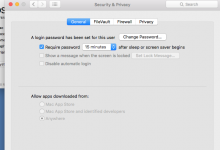Normally I supply a password after the iMac wakes from sleep.
However, when away from the desktop I have the need for the iMac to wake on a schedule.
How do I have the iMac wake on a specific schedule with a password.
Do I need to redo the preferences every time I want to enable auto wakeup using the power saving preference.
Thanks
However, when away from the desktop I have the need for the iMac to wake on a schedule.
How do I have the iMac wake on a specific schedule with a password.
Do I need to redo the preferences every time I want to enable auto wakeup using the power saving preference.
Thanks