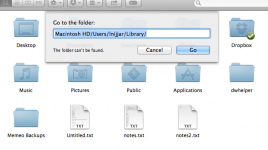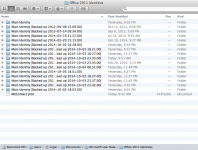I will try not to hyperventilate - I've seen this has happened to others and the list of everything I would have to do to restore all my folders and emails sends my A.D.D. into overdrive! I can't even think of where my original copies of office are, and no I don't have a back up - Can someone PLEASE PLEASE assist me - even if we have to use join.me I'm so overwhelmed right now
You are using an out of date browser. It may not display this or other websites correctly.
You should upgrade or use an alternative browser.
You should upgrade or use an alternative browser.
Outlook dumped everything after identity rebuild - HELP!
- Thread starter gotwicks
- Start date
- Joined
- Jan 23, 2008
- Messages
- 65,248
- Reaction score
- 1,833
- Points
- 113
- Location
- Keller, Texas
- Your Mac's Specs
- 2017 27" iMac, 10.5" iPad Pro, iPhone 8, iPhone 11, iPhone 12 Mini, Numerous iPods, Monterey
Take a look in both of these places to see if Outlook placed the data in a recovery file:
Macintosh HD/Users/your user name/Library/Application Support/Microsoft/Office/
Macintosh HD/Users/your user name/Documents/Microsoft User Data/
(You may have to unhide your user library in the first location.) In Finder press "Go" from the top menu and then on down to "Go to folder" and enter "Macintosh HD/Users/your user name/Library/"
Macintosh HD/Users/your user name/Library/Application Support/Microsoft/Office/
Macintosh HD/Users/your user name/Documents/Microsoft User Data/
(You may have to unhide your user library in the first location.) In Finder press "Go" from the top menu and then on down to "Go to folder" and enter "Macintosh HD/Users/your user name/Library/"
Last edited:
- Joined
- Jan 23, 2008
- Messages
- 65,248
- Reaction score
- 1,833
- Points
- 113
- Location
- Keller, Texas
- Your Mac's Specs
- 2017 27" iMac, 10.5" iPad Pro, iPhone 8, iPhone 11, iPhone 12 Mini, Numerous iPods, Monterey
Did you read this part of my reply?
(You may have to unhide your user library in the first location.) In Finder press "Go" from the top menu and then on down to "Go to folder" and enter "Macintosh HD/Users/your user name/Library/"
(You may have to unhide your user library in the first location.) In Finder press "Go" from the top menu and then on down to "Go to folder" and enter "Macintosh HD/Users/your user name/Library/"
- Joined
- Jan 23, 2008
- Messages
- 65,248
- Reaction score
- 1,833
- Points
- 113
- Location
- Keller, Texas
- Your Mac's Specs
- 2017 27" iMac, 10.5" iPad Pro, iPhone 8, iPhone 11, iPhone 12 Mini, Numerous iPods, Monterey
OK, let's try this instead:
Open your terminal application. Applications, Utilities, terminal.app
When the terminal opens copy and paste the following in the terminal and then press return.
chflags nohidden ~/Library/
Then press exit to get out of the terminal. Now your user library will be visible and you can search for your lost information per my previous reply.
Open your terminal application. Applications, Utilities, terminal.app
When the terminal opens copy and paste the following in the terminal and then press return.
chflags nohidden ~/Library/
Then press exit to get out of the terminal. Now your user library will be visible and you can search for your lost information per my previous reply.
- Joined
- Jan 23, 2008
- Messages
- 65,248
- Reaction score
- 1,833
- Points
- 113
- Location
- Keller, Texas
- Your Mac's Specs
- 2017 27" iMac, 10.5" iPad Pro, iPhone 8, iPhone 11, iPhone 12 Mini, Numerous iPods, Monterey
Next question... were you able to retrieve any of your lost folders and emails from the old backups? Let me know. If you didn't have any success there, I'm going to send you over to the Microsoft Mac Outlook forum on their server.
- Joined
- Jan 23, 2008
- Messages
- 65,248
- Reaction score
- 1,833
- Points
- 113
- Location
- Keller, Texas
- Your Mac's Specs
- 2017 27" iMac, 10.5" iPad Pro, iPhone 8, iPhone 11, iPhone 12 Mini, Numerous iPods, Monterey
I hope your data hasn't been lost. I was sure that when Outlook rebuilt the identity that it also preserved the folders and messages. We might not be looking in the right place. Anyway, why don't you ask the MS experts in their user forum.
Here is the direct LINK to the user forum. Let me know how it went.
Here is the direct LINK to the user forum. Let me know how it went.
so a little update....I also use geekstogo.com great resource as well from when I had a PC.... received a reply with this link in it Your Office Identity so I went through all my identities until I found one that had a messages folder in it....renamed it to OCTOBER2014...set it as the default - did NOT hit rebuild....opened up Outlook and EVERYTHING WAS THERE!! WOHOOO!!!!!
- Joined
- Jan 23, 2008
- Messages
- 65,248
- Reaction score
- 1,833
- Points
- 113
- Location
- Keller, Texas
- Your Mac's Specs
- 2017 27" iMac, 10.5" iPad Pro, iPhone 8, iPhone 11, iPhone 12 Mini, Numerous iPods, Monterey
Thanks for posting back the good news. Outlook has been a real pain for most Mac users mainly because it's a version one app for the Mac. As you know the previous app was Entourage which worked well. I'm waiting for the update to Mac Office 2011 (Office 2014) before I mess with Outlook again. Too many headaches with the current version.