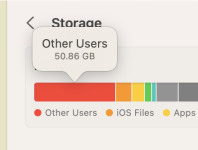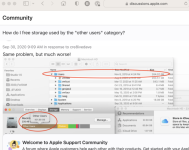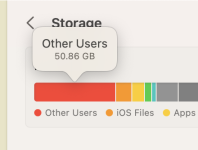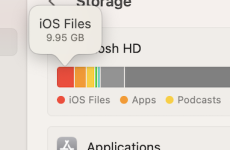- Joined
- Nov 3, 2020
- Messages
- 100
- Reaction score
- 21
- Points
- 18
- Location
- Fryeburg, Maine
- Your Mac's Specs
- MBP 13" 2020 (M1) 256gb 16gb. iPhone 14 Ipad 8th gen ATV 4K 2nd gen
I have a 2020 M1 MacBook Pro with macOS 13.4.1 installed, 256 SSD, and 16 GB memory.
Yesterday while looking at Storage in the System Settings I noticed that Other Users was using 50 GB of space.
I am the only user of this MBP. What is this Other Users? Is there a way to eliminate it or reduce the sizeve?
This is only leaving 73GB of free space on my drive.
Thank you!
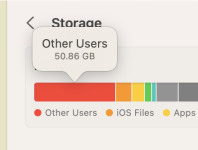
Yesterday while looking at Storage in the System Settings I noticed that Other Users was using 50 GB of space.
I am the only user of this MBP. What is this Other Users? Is there a way to eliminate it or reduce the sizeve?
This is only leaving 73GB of free space on my drive.
Thank you!