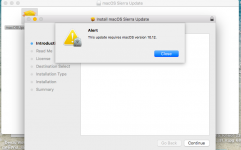You are using an out of date browser. It may not display this or other websites correctly.
You should upgrade or use an alternative browser.
You should upgrade or use an alternative browser.
OS X El Capitan upgrade
- Thread starter Champion
- Start date
- Joined
- Jan 23, 2009
- Messages
- 10,309
- Reaction score
- 2,243
- Points
- 113
- Location
- Born Scotland. Worked all over UK. Live in Wales
- Your Mac's Specs
- M2 Max Studio Extra, 32GB memory, 4TB, Sonoma 14.4.1 Apple 5K Retina Studio Monitor
Welcome and thank you for your post.
Just for further clarification:
Where are you downloading macOS Sierra and macOS Mojave from? This is important.
(I noticed you missed out macOS High Sierra which comes between the other two).
And also: what year and Model of Mac have you got because it may be that El Capitan is as far as you can go.
Shower us with details please. It makes life easier and the solution comes sooner.
Ian
Just for further clarification:
Where are you downloading macOS Sierra and macOS Mojave from? This is important.
(I noticed you missed out macOS High Sierra which comes between the other two).
And also: what year and Model of Mac have you got because it may be that El Capitan is as far as you can go.
Shower us with details please. It makes life easier and the solution comes sooner.
Ian
- Joined
- May 21, 2012
- Messages
- 10,754
- Reaction score
- 1,198
- Points
- 113
- Location
- Rhode Island
- Your Mac's Specs
- M1 Mac Studio, 11" iPad Pro 3rd Gen, iPhone 13 Pro Max, Watch Series 7, AirPods Pro
From the image you posted, it looks like you only downloaded an upgrade to macOS Sierra.
See this Apple Support document for links to older versions of macOS available in the macOS App Store.
 support.apple.com
support.apple.com
See this Apple Support document for links to older versions of macOS available in the macOS App Store.
How to download and install macOS - Apple Support
Download and install current or previous versions of the Mac operating system on compatible Mac computers.
- Joined
- Jan 23, 2009
- Messages
- 10,309
- Reaction score
- 2,243
- Points
- 113
- Location
- Born Scotland. Worked all over UK. Live in Wales
- Your Mac's Specs
- M2 Max Studio Extra, 32GB memory, 4TB, Sonoma 14.4.1 Apple 5K Retina Studio Monitor
it looks like you only downloaded an upgrade to macOS Sierra.
My thought too, Bob. That's why I asked where the downloads came from. Your referenced article is excellent.
Ian
Welcome and thank you for your post.
Just for further clarification:
Where are you downloading macOS Sierra and macOS Mojave from? This is important.
(I noticed you missed out macOS High Sierra which comes between the other two).
And also: what year and Model of Mac have you got because it may be that El Capitan is as far as you can go.
Shower us with details please. It makes life easier and the solution comes sooner.
Ian
Attachments
- Joined
- Jan 23, 2009
- Messages
- 10,309
- Reaction score
- 2,243
- Points
- 113
- Location
- Born Scotland. Worked all over UK. Live in Wales
- Your Mac's Specs
- M2 Max Studio Extra, 32GB memory, 4TB, Sonoma 14.4.1 Apple 5K Retina Studio Monitor
Thank you very much for posting back. We can see your current OS is El Capitan. That's fine. I asked you where you were attempting to download macOS Sierra, macOS High Sierra or macOS Mojave from.
As member ferrarr pointed out, you have to download the full installer for whichever OS you want and he gave you the link to the site where you can do this. That site gives you a choice of Operating Systems. You choose which you want.
Ian
As member ferrarr pointed out, you have to download the full installer for whichever OS you want and he gave you the link to the site where you can do this. That site gives you a choice of Operating Systems. You choose which you want.
Ian
From the image you posted, it looks like you only downloaded an upgrade to macOS Sierra.
See this Apple Support document for links to older versions of macOS available in the macOS App Store.
How to download and install macOS - Apple Support
Download and install current or previous versions of the Mac operating system on compatible Mac computers.support.apple.com
Thank you ?
All sorted now