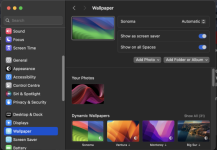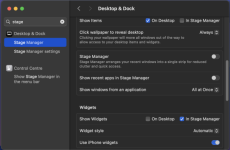Personally I like Sonoma. I have an M1 MBP 14" so, being written for silicon Macs it should work well and it does.
What has impressed me is that it also runs very smoothly on my wife's 2018 MBP 13". This surprised me a little because that model is the earliest MBP capable of running Sonoma so I expected a few features would be missing and there are but they are minor omissions.
At WWDC 2023 yesterday, Apple unveiled macOS Sonoma, its latest operating system coming to Mac users later this year. The...

9to5mac.com
Generally it seems to run cooler and faster on both devices.
Game Mode on the M1 definitely works as claimed especially with other apps running in the background.
Widgets are "helpful", I have three and Stage Manager will definitely have uses for some users although I don't really use it because I still prefer Mission Control.
The OS has a strong emphasis on display features so the first big change you will see is the Login Page. The Users and Password box have shifted to the bottom of the screen and are much smaller. This I believe is to give you a better, uninterrupted view of the "beautiful" new Wallpapers.
It does keep your previous Wallpapers as "Your Photos" though, so it's easy to opt out of the new Landscape views and return to whatever Wallpaper you had in Ventura. See Wallpaper in Settings.
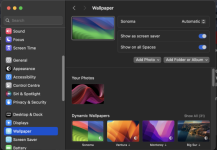
So to sum up, transitioning from Ventura to Sonoma is pretty easy with the minor consideration of setting up Stage Manager and Widgets which were on by default. Below I have shown
my settings.
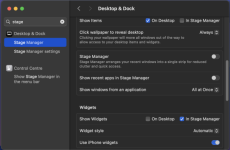
Using the above settings means that I have to click on my Desktop to see my Widgets otherwise they are not visible. As stated I don't really use stage manager at all at the moment.
Lastly, my wife had been experiencing issues with our Epson USB printer scanner in MacOS Ventura; printer/scanner settings continued to display two identical printers despite my best efforts to remove one. One worked, the other didn't. It kept defaulting to the one that didn't. Now only one shows and it works perfectly. What has changed is that she now needs to use the Epson Scanner app for scanning. The old method of clicking on the Scan tab in printer/scanner settings is gone.
So to sum up, transitioning from Ventura to Sonoma is pretty easy with the minor consideration of setting up Stage Manager and Widgets as per screen shot above.
I do take onboard what has been said in the previous posts about "Bricking" and printer issues.
I can only say that it's more or less essential to ensure your device is running well has sufficient storage and problem free before Upgrading. The idea that Upgrading will "fix" their ailing device is a persistent fallacy. As for the printer issue, it's clear some changes have occurred, in our case my wife's Intel MBP device now works as intended with
our printer so we're lucky.

As always a good backup prior to a Upgrade is an essential and a cloned backup a very good idea.