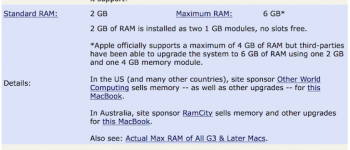Hello,
First of all, I want to say that english is not my primary language, thanks for your patience.
I have a MacBook with the OS "Mac OS X 10.5.8". I've got the installation DVD with my MacBook which says "Mac OS X Snow Leopard". I need to upgrade because I want to install Firefox and it doesn't work with my old version of the OS.
So, I went to this page:
Apple - OS*X Yosemite - How to Upgrade
It says:
Upgrading from OS X Snow Leopard
If you’re running Snow Leopard (10.6.x), update to the latest version of Snow Leopard before you download OS X Yosemite from the Mac App Store. Click the Apple icon and choose Software Update to install OS X Snow Leopard 10.6.8, the latest version.
Upgrading from OS X Leopard
If you’re running Leopard and would like to upgrade to OS X Yosemite, first you’ll need to upgrade to OS X Snow Leopard. You can purchase OS X Snow Leopard here.
If I open "software update", it says that my software is up to date. If I want to upgrade from OS X Leopard, I need to purchase OS X Snow Leopard. But I already have it, only a previous version of Snow Leopard (10.6.x).
From now on, I really don't know what to do to upgrade my OS. Can you help me ?
Thanks a lot for your time.
First of all, I want to say that english is not my primary language, thanks for your patience.
I have a MacBook with the OS "Mac OS X 10.5.8". I've got the installation DVD with my MacBook which says "Mac OS X Snow Leopard". I need to upgrade because I want to install Firefox and it doesn't work with my old version of the OS.
So, I went to this page:
Apple - OS*X Yosemite - How to Upgrade
It says:
Upgrading from OS X Snow Leopard
If you’re running Snow Leopard (10.6.x), update to the latest version of Snow Leopard before you download OS X Yosemite from the Mac App Store. Click the Apple icon and choose Software Update to install OS X Snow Leopard 10.6.8, the latest version.
Upgrading from OS X Leopard
If you’re running Leopard and would like to upgrade to OS X Yosemite, first you’ll need to upgrade to OS X Snow Leopard. You can purchase OS X Snow Leopard here.
If I open "software update", it says that my software is up to date. If I want to upgrade from OS X Leopard, I need to purchase OS X Snow Leopard. But I already have it, only a previous version of Snow Leopard (10.6.x).
From now on, I really don't know what to do to upgrade my OS. Can you help me ?
Thanks a lot for your time.