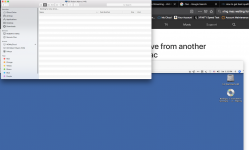Never had a problem with this with any other disks, but now trying to copy music cd to disk by sharing my Optical Drive from G5 to iMac and it will not work.
When I launch the Music CD on the G5 it starts playing with iTunes, that's good.
I stopped the CD and quit iTunes on the G5, doesn't matter, keep getting "Waiting for Disk Drive".
However on the iMac I can not access the shared drive, I get "Waiting for Disk Drive".
What is going on here, more surprises.
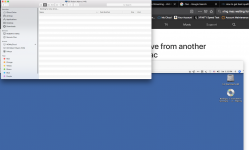
When I launch the Music CD on the G5 it starts playing with iTunes, that's good.
I stopped the CD and quit iTunes on the G5, doesn't matter, keep getting "Waiting for Disk Drive".
However on the iMac I can not access the shared drive, I get "Waiting for Disk Drive".
What is going on here, more surprises.