So I understand that if one wants to change the default program to open a specific kind of file you right click on it, select other, choose your program and click the little box that says "always open with". Makes sense. Except that I've been a mac user for eight years...have used 4 different macbooks and I have never once had this work. Once again I'm trying to do this and it isn't working. Has anyone else gotten this to work? What's the trick?
You are using an out of date browser. It may not display this or other websites correctly.
You should upgrade or use an alternative browser.
You should upgrade or use an alternative browser.
Open As
- Thread starter shiva777
- Start date
- Joined
- Jan 23, 2009
- Messages
- 10,338
- Reaction score
- 2,260
- Points
- 113
- Location
- Born Scotland. Worked all over UK. Live in Wales
- Your Mac's Specs
- M2 Max Studio Extra, 32GB memory, 4TB, Sonoma 14.5 Apple 5K Retina Studio Monitor
Welcome.
Although the method you described should, indeed, work, may I suggest an alternative way and see if that succeeds?
Select the File
Right Click and choose "Get Info".
This brings up a long list and somewhere in the middle, you'll see "Open With" and the default app which is currently being used.

In the screenshot above, "Open with" has Preview.app as the default.
Click on the two arrowheads adjacent to Preview.app and from the dropdown, or by navigation, choose the app you wish to use.
Then, Click on "Change All...". This will ask you if you are sure that you want all future Files of this type to be opened by your choice. Agree to this.
That should do it.
Ian
Although the method you described should, indeed, work, may I suggest an alternative way and see if that succeeds?
Select the File
Right Click and choose "Get Info".
This brings up a long list and somewhere in the middle, you'll see "Open With" and the default app which is currently being used.

In the screenshot above, "Open with" has Preview.app as the default.
Click on the two arrowheads adjacent to Preview.app and from the dropdown, or by navigation, choose the app you wish to use.
Then, Click on "Change All...". This will ask you if you are sure that you want all future Files of this type to be opened by your choice. Agree to this.
That should do it.
Ian
- Joined
- Sep 30, 2007
- Messages
- 9,962
- Reaction score
- 1,235
- Points
- 113
- Location
- The Republic of Neptune
- Your Mac's Specs
- 2019 iMac 27"; 2020 M1 MacBook Air; macOS up-to-date... always.
There is no trick. That is exactly how it works. Well let's backtrack here. What exact version of macOS are you running? On Ventura, you right-click on the file type in question; click Get Info; Click on Open with to see what the default app is; select a different app; then click on Change All. Done. This works. It has always worked.
Yes that totally worked, although it kept the icon for the old program. Thanks. It's just so weird that the other doesn't work. I've been using macs for literally years with multiple macbooks and it has never worked. Does it work for other people?
- Joined
- Jan 23, 2009
- Messages
- 10,338
- Reaction score
- 2,260
- Points
- 113
- Location
- Born Scotland. Worked all over UK. Live in Wales
- Your Mac's Specs
- M2 Max Studio Extra, 32GB memory, 4TB, Sonoma 14.5 Apple 5K Retina Studio Monitor
I totally agree, Liab. As I said above, it should work, but my suggestion is an alternative means to the same end - hopefully. 
Ian
Ian
- Joined
- Sep 30, 2007
- Messages
- 9,962
- Reaction score
- 1,235
- Points
- 113
- Location
- The Republic of Neptune
- Your Mac's Specs
- 2019 iMac 27"; 2020 M1 MacBook Air; macOS up-to-date... always.
I totally agree, Liab. As I said above, it should work, but my suggestion is an alternative means to the same end - hopefully.
I was apparently composing my response at the same time you were yours. You just clicked "Post" 2 minutes faster than me.
- Joined
- Sep 30, 2007
- Messages
- 9,962
- Reaction score
- 1,235
- Points
- 113
- Location
- The Republic of Neptune
- Your Mac's Specs
- 2019 iMac 27"; 2020 M1 MacBook Air; macOS up-to-date... always.
Yes that totally worked, although it kept the icon for the old program. Thanks. It's just so weird that the other doesn't work. I've been using macs for literally years with multiple macbooks and it has never worked. Does it work for other people?
Ah... I just realized exactly how you were going about trying to change the default program. The method you were using applies to that exact file only. I was thinking when I replied was that you were doing it the same way I was, just that the wording changed from an earlier version.
As for the document icon? Yes, now this is something that is irritating me and I haven't been able to sort out. So for example, I have a folder full of cbz files (comic books) and my default app to open them is Simple Comic. SC generates thumbnails for these files taken from the first "page" inside the file when in icon view, which is great. I want that, But in list view, the document icon is a generic one from another app entirely and I cannot for the life of me figure out how to fix it! I've even deleted the other app, which I use otherwise for viewing graphics files, and the document icon persists!
- Joined
- Oct 16, 2010
- Messages
- 17,567
- Reaction score
- 1,584
- Points
- 113
- Location
- Brentwood Bay, BC, Canada
- Your Mac's Specs
- 2011 27" iMac, 1TB(partitioned) SSD, 20GB, OS X 10.11.6 El Capitan
... right click on it, select other, choose your program and click the little box that says "always open with"
I might be wrong, but I think that method is used only on a temporary one-time basis and is not meant to be a permanent solution.
For a more permanent measure, the Get Info method should be used, not forgetting to check the option box to use the application choice to use for all other similar document types.
A small difference but it makes a big difference. I think it has been that way for close to 25-30 years that I have been using a Mac. Maybe since System 7 or 8 eras.
Maybe this will clear it up some more:
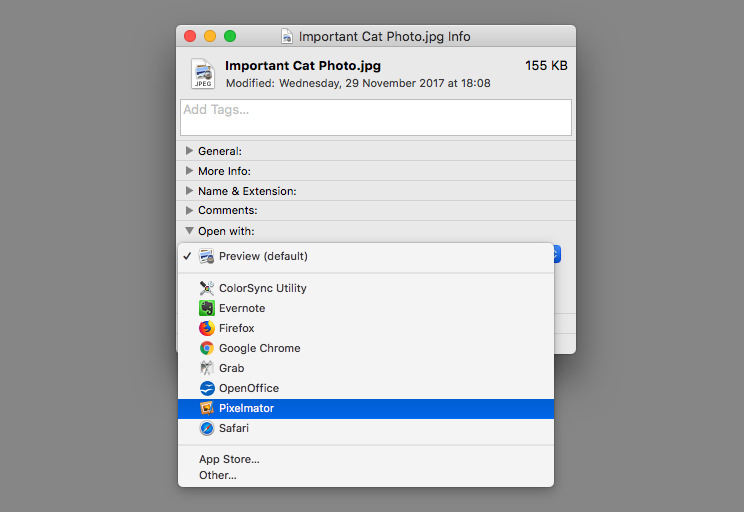
How to change the default apps used to open files in macOS | AppleInsider
Using the standard apps that come with macOS is great, but for some users, a third-party app performing the same job may be a better option. In this guide, AppleInsider shows you how to permanently change the apps used for common tasks as well as which apps are used to open certain file types.
And thanks to Ian for his good suggestion.
- Patrick
=======
- Joined
- Sep 16, 2008
- Messages
- 3,555
- Reaction score
- 610
- Points
- 113
- Location
- Canada
You are absolutely correct.I might be wrong, but I think that method is used only on a temporary one-time basis and is not meant to be a permanent solution.
I use that method all the time if I need to open a pdf file in Acrobat rather than Preview which is my default.
And I have never seen a check box in that drop down to select "always open with"
That check box is only there when one changes the application via "Get Info"
It has been like that on the Mac forever.
- Joined
- Sep 30, 2007
- Messages
- 9,962
- Reaction score
- 1,235
- Points
- 113
- Location
- The Republic of Neptune
- Your Mac's Specs
- 2019 iMac 27"; 2020 M1 MacBook Air; macOS up-to-date... always.
And I have never seen a check box in that drop down to select "always open with"
That check box is only there when one changes the application via "Get Info"
It has been like that on the Mac forever.
Sorry, there is a checkbox. Always has been.
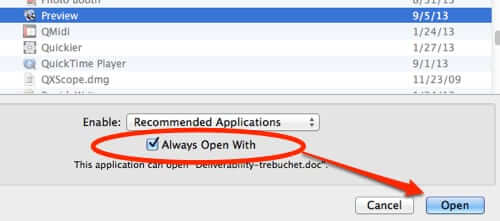
It's not right there in the initial Open With dropdown menu, but appears as shown above when you select Other.
- Joined
- Oct 16, 2010
- Messages
- 17,567
- Reaction score
- 1,584
- Points
- 113
- Location
- Brentwood Bay, BC, Canada
- Your Mac's Specs
- 2011 27" iMac, 1TB(partitioned) SSD, 20GB, OS X 10.11.6 El Capitan
It's not right there in the initial Open With dropdown menu, but appears as shown above when you select Other.
That's very interesting, but I can't remember the last time I might have used the "other" option as I usually have any other application available in the Dock and a drag-and-drop onto it will open it if and when the application icon dims indicating that it can probably open the file.
Anyway, it's nice to know the option is available using right-click and the "option" method, and might even be a bit quicker than the Get Info method. But typical of a Mac, there are often multiple ways to do the same sort of thing, but who remembers them all...???
- Patrick
=======
- Joined
- Sep 30, 2007
- Messages
- 9,962
- Reaction score
- 1,235
- Points
- 113
- Location
- The Republic of Neptune
- Your Mac's Specs
- 2019 iMac 27"; 2020 M1 MacBook Air; macOS up-to-date... always.
That's very interesting, but I can't remember the last time I might have used the "other" option as I usually have any other application available in the Dock and a drag-and-drop onto it will open it if and when the application icon dims indicating that it can probably open the file.
Anyway, it's nice to know the option is available using right-click and the "option" method, and might even be a bit quicker than the Get Info method. But typical of a Mac, there are often multiple ways to do the same sort of thing, but who remembers them all...???
Exactly, and thus my initial confusion over what the OP was doing, though to be fair he did spell it out.
- Joined
- Sep 16, 2008
- Messages
- 3,555
- Reaction score
- 610
- Points
- 113
- Location
- Canada
I think you're misinterpreting that.Sorry, there is a checkbox. Always has been.
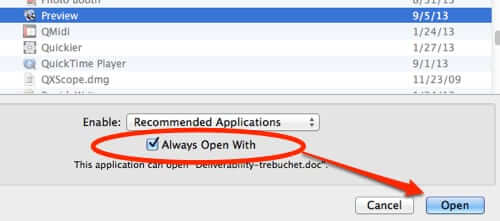
It's not right there in the initial Open With dropdown menu, but appears as shown above when you select Other.
- Joined
- Sep 30, 2007
- Messages
- 9,962
- Reaction score
- 1,235
- Points
- 113
- Location
- The Republic of Neptune
- Your Mac's Specs
- 2019 iMac 27"; 2020 M1 MacBook Air; macOS up-to-date... always.
Would you care to explain how? Because I am staring right at one. On that screen cap I pulled off another website and on my own Mac. And it's not via "Get Info".I think you're misinterpreting that.
- Joined
- Sep 16, 2008
- Messages
- 3,555
- Reaction score
- 610
- Points
- 113
- Location
- Canada
I was trying to correct my post and somehow hit "post Reply"Would you care to explain how? Because I am staring right at one. On that screen cap I pulled off another website and on my own Mac. And it's not via "Get Info".
So I was going to change my post to:
I read this differently.
When you select "open with ..." you get a drop down list of possible applications you could use to open that file. The applications that come up and that you can select from are all applications that are already on your Mac.
If you don't want to use any of those applications but a different one, you can either go to the Apple Store or to "Other" to pick an application that is not on the drop down.
The Apple Store and "Other" are shown in a separate section from the drop down so I assume the "always open with" you circled applies to whatever you added as "Other"
- Joined
- Sep 16, 2008
- Messages
- 3,555
- Reaction score
- 610
- Points
- 113
- Location
- Canada
Anyway, it's nice to know the option is available using right-click and the "option" method, and might even be a bit quicker than the Get Info method. But typical of a Mac, there are often multiple ways to do the same sort of thing, but who remembers them all...???
This doesn't seem to be an alternate way to using "Get Info" since it doesn't change the default application glpbally.
That was pointed out in the first post and I also just verified that.
- Joined
- May 21, 2012
- Messages
- 10,782
- Reaction score
- 1,211
- Points
- 113
- Location
- Rhode Island
- Your Mac's Specs
- M1 Mac Studio, 11" iPad Pro 3rd Gen, iPhone 13 Pro Max, Watch Series 7, AirPods Pro
This option does not change all, it only applies to the file selected.Sorry, there is a checkbox. Always has been.
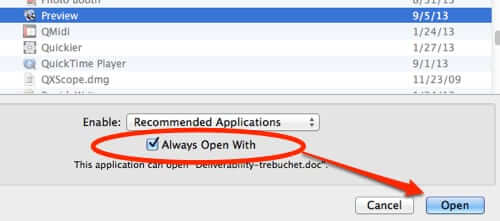
It's not right there in the initial Open With dropdown menu, but appears as shown above when you select Other.
- Joined
- Jan 23, 2009
- Messages
- 10,338
- Reaction score
- 2,260
- Points
- 113
- Location
- Born Scotland. Worked all over UK. Live in Wales
- Your Mac's Specs
- M2 Max Studio Extra, 32GB memory, 4TB, Sonoma 14.5 Apple 5K Retina Studio Monitor
The suggestion in post #2 works. Been using it for …….. a long time.
Ian
Ian
- Joined
- Jun 12, 2011
- Messages
- 9,741
- Reaction score
- 1,923
- Points
- 113
- Location
- Melbourne, Australia and Ubud, Bali, Indonesia
- Your Mac's Specs
- 2021 M1 MacBook Pro 14" macOS 14.4.1, Mid 2010MacBook 13" iPhone 13 Pro max, iPad 6, Apple Watch SE.
Personally, I have only used the Open With options from right clicking on an item where I did not wish to use the default application. This was on the understanding that it would be a temporary (one off) change.
Where I wanted to use a particular app to open a single file permanently I changed it in the Get Info settings. If I wanted all files of this type to be opened by an app different to the default then I ticked the All Files Of This Type box or in macOS Ventura the Change All button.
Where I wanted to use a particular app to open a single file permanently I changed it in the Get Info settings. If I wanted all files of this type to be opened by an app different to the default then I ticked the All Files Of This Type box or in macOS Ventura the Change All button.




