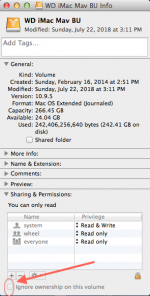This message pops up when I attempt to copy 630GB of files from one external drive to another. I have no idea what it means because nothing is even remotely "in use" at this time.
It worries me because if I give video files to a client, I don't want them to have any issues using the files.
Thanks for any help making it stop.
It worries me because if I give video files to a client, I don't want them to have any issues using the files.
Thanks for any help making it stop.