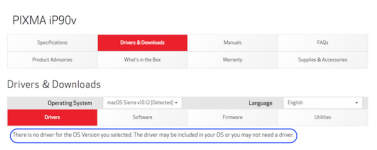(This issue may have been discussed in earlier posts)
I have a reliable Canon Pixma iP90v printer, and a new MacBook Pro (running Sierra). The Canon site indicated they were incompatible, but is it possible to download an earlier OS to enable the MacBook to revert when necessary to be compatible with the printer?
I have a reliable Canon Pixma iP90v printer, and a new MacBook Pro (running Sierra). The Canon site indicated they were incompatible, but is it possible to download an earlier OS to enable the MacBook to revert when necessary to be compatible with the printer?