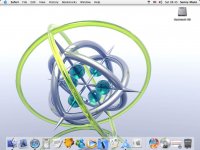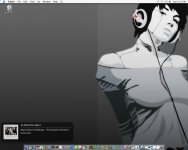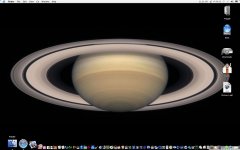I
You are using an out of date browser. It may not display this or other websites correctly.
You should upgrade or use an alternative browser.
You should upgrade or use an alternative browser.
Official Desktop Customization Thread
- Thread starter MacAddikt
- Start date
- Status
- Not open for further replies.
S
sLiCk_InCoNtRoL
Guest
- Joined
- Dec 28, 2003
- Messages
- 911
- Reaction score
- 13
- Points
- 18
- Location
- Long Island, NY
- Your Mac's Specs
- 15" MacBook Pro & 23" ACD
Where did you get that backround?
Z
Zach_C
Guest
C
ChicoWeb
Guest
Zach_C said:Here is my desktop. I like it. It fits my personality fairly well.
Thats cool. Where is everyone getting that itunes plug in or whatever that is?
Z
Zach_C
Guest
It's called synergy. It puts controls up by the clock so you don't have to get iTunesopened and displays that neat little title bar on the screen. It costs seven dollars though but you can evaluate it for 7 days. If you use iTunes as much as me it is worth it.
K
KR1S
Guest
C
ChicoWeb
Guest
opps, wrong forum, please delete..Sorry 
C
ChicoWeb
Guest
A
ahdustin
Guest
M
MsKacey007
Guest
ahdustin said:Here is my desktop picture. Enjoy.
How do you get all those aliases on the right side of your desktop?
A
ahdustin
Guest
MsKacey007 said:How do you get all those aliases on the right side of your desktop?
I just made aliases to my folders i access alot and dragged those to the desktop. I chose some cool looking icons from iconfactory.com and then just positioned them along the right. I went into photshop and changed my desktop background to do that dark right side.
Thats it.
- Joined
- Oct 25, 2004
- Messages
- 182
- Reaction score
- 1
- Points
- 18
- Joined
- Apr 9, 2004
- Messages
- 1,072
- Reaction score
- 10
- Points
- 38
I like all of your desktops. But im a windows user so i guess its normal for you. But i have one question about fonts. I notice that they are white with a black shadow. It makes it look complete. Know any windows fonts the same and where to get? Thanks and great pics!
A
adamburgess
Guest
M
mmxx66
Guest
This is my desktop, I´m trying to set the attached icon as my hard disk icon(like this desktop http://www.mac-forums.com/forums/showpost.php?p=43971&postcount=218 ), i have the matrix iContainer for Candybar but can´t set that icon for my hard disk, How can I do it?
thanks in advanced
Edited: I´ve updated the image.

thanks in advanced
Edited: I´ve updated the image.

Attachments
C
CaptainMack
Guest
get info (opt i) on the icon and copy the image in the top left corner(just use opt c) and then get info on the hd and paste the icon into the same place
- Joined
- Oct 10, 2004
- Messages
- 10,345
- Reaction score
- 597
- Points
- 113
- Location
- Margaritaville
- Your Mac's Specs
- 3.4 Ghz i7 MacBook Pro (2015), iPad Pro (2014), iPhone Xs Max. Apple TV 4K
stillimation said:my desktop at work
Hey stillimation, what's the green bar in the Task-bar on your Mac?
- Status
- Not open for further replies.