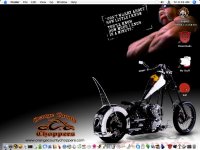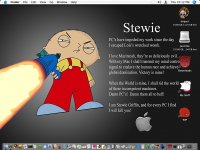- Joined
- Jun 4, 2005
- Messages
- 64
- Reaction score
- 0
- Points
- 6
- Location
- in front of my mac
- Your Mac's Specs
- Macbook Pro. 2.66 GHz Intel Core 2 Duo. 4GB RAM.
ok....so i'm new to the whole customization thing
can anyone give me a start as too where i should go to customize my desktop. i've looked at a few screenshots and a lot of it on point!!! websites, freeware, etc. would be helpful....thanx.
websites, freeware, etc. would be helpful....thanx.
can anyone give me a start as too where i should go to customize my desktop. i've looked at a few screenshots and a lot of it on point!!!