- Joined
- Mar 20, 2005
- Messages
- 1,416
- Reaction score
- 57
- Points
- 48
- Location
- Michigan, USA
- Your Mac's Specs
- 1.67 Ghz 17" PB w/1 GB Ram; 400 MHz PM G4, 366Mhz iBook Firewire, Nano 4GB Black
rs2sensen said:My latest desktop, I was in the mood for something brighter. This is obvious CGI, but I think it looks good. I also went to a clear dock. And yes, this time, I have some battery power (some)!!!
What is screen spanning?Fallooza said:i luv screen spanning dr
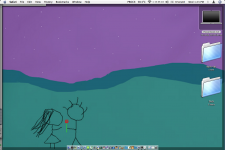
i dont have room on the rite. but for some reason i like it on the left betterPowerBookG4 said:that is prety cool how you did that, I would just probably switch the screens around and have the 2 dollar bill on the right, and change the system prefferences so it knows that screen is on the right.
or i could swich the dollars from 1 screan ta the other.PowerBookG4 said:that is prety cool how you did that, I would just probably switch the screens around and have the 2 dollar bill on the right, and change the system prefferences so it knows that screen is on the right.
rs2sensen said:Screen spanning is using multiple monitors but not in "mirror" mode. The consumer level macs only support mirror mode, the professional level macs support a sort of extended desktop mode. However, with the use of 3rd party software, consumer level macs can also use extended desktop mode (ie. screen spanning).
Fallooza said:or i could swich the dollars from 1 screan ta the other.
i could also move the menu bar too.... but i like it the way it is.PowerBookG4 said:you could but i am partial to the menu bar on the right side.
