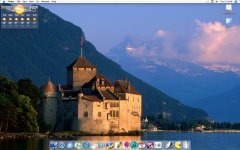You are using an out of date browser. It may not display this or other websites correctly.
You should upgrade or use an alternative browser.
You should upgrade or use an alternative browser.
Official Desktop Customization Thread
- Thread starter MacAddikt
- Start date
- Status
- Not open for further replies.
- Joined
- Feb 18, 2005
- Messages
- 120
- Reaction score
- 0
- Points
- 16
- Your Mac's Specs
- 20" iMac G5 1GB RAM Superdrive; 12" powerbook 512mb RAM G4 Superdrive
Here's my powerbook desktop:


X
xthisisRomancex
Guest
yes vincent some one was using that a few weeks ago .about 2 pages or so back
J
Jefe3223
Guest
Macman said:didn't I already ask that once?
Yes, the drop jpeg has come up in the past (but it's a conversation easily missed). It's one of those apps, that you don't need, but you have anyway, 'cause you like it better. I have it and never use it. It'll fall to the wayside in the future.xthisisRomancex said:yes vincent some one was using that a few weeks ago .about 2 pages or so back
X
xthisisRomancex
Guest
oh yea.... why are u using dropJPEG on tiger... cant u can choose what format to save u screenshots in.
- Joined
- Jan 8, 2005
- Messages
- 2,789
- Reaction score
- 84
- Points
- 48
- Location
- A religiously oppressed state
- Your Mac's Specs
- 17" MacBook Pro
xthisisRomancex said:oh yea.... why are u using dropJPEG on tiger... cant u can choose what format to save u screenshots in.
Becuase i just got tiger yesterday and my screenshots are .png and i dont no how to set it to .jpg does anyone know how?
- Joined
- Dec 26, 2004
- Messages
- 132
- Reaction score
- 2
- Points
- 18
benjamindaines said:Becuase i just got tiger yesterday and my screenshots are .png and i dont no how to set it to .jpg does anyone know how?
i don't know how to set it but if you take a screen shot you can SAVE AS to jpeg or any other format.
- Joined
- Jan 8, 2005
- Messages
- 2,789
- Reaction score
- 84
- Points
- 48
- Location
- A religiously oppressed state
- Your Mac's Specs
- 17" MacBook Pro
yeah i dont use Grab i use COMMAND+SHIFT+3rmhop81 said:i don't know how to set it but if you take a screen shot you can SAVE AS to jpeg or any other format.
- Joined
- Jun 24, 2004
- Messages
- 476
- Reaction score
- 7
- Points
- 18
- Location
- Arlington Heights, IL USA
- Your Mac's Specs
- 17" Flat Panel iMac -15" 1.5GHz, 80GB HDD, 128MB ATI video card, 1GB RAM- PowerBook
Or you can get the cool widget that helps you take screenshots and change to JPG. It's pretty cool :
http://www.dashboardwidgets.com/showcase/details.php?wid=113
http://www.dashboardwidgets.com/showcase/details.php?wid=113
- Joined
- Jan 8, 2005
- Messages
- 2,789
- Reaction score
- 84
- Points
- 48
- Location
- A religiously oppressed state
- Your Mac's Specs
- 17" MacBook Pro
broken link 
- Joined
- Feb 18, 2005
- Messages
- 120
- Reaction score
- 0
- Points
- 16
- Your Mac's Specs
- 20" iMac G5 1GB RAM Superdrive; 12" powerbook 512mb RAM G4 Superdrive
djlee12 said:donation25, I LOVE your desktop background. Where did you get it? The only site I've ever really looked at is MacDesktops.com.
Here's the Background. Enjoy!
http://img.photobucket.com/albums/v503/donnation28/planet2.jpg
F
FATE
Guest
nbn22385 said:in my screenshots i use HandelGotDLig which is a variation of the one Macman uses.
there wouldnt happen to be anybody that would have the spare .ttf on their computer and are willing to share is there??
[email protected]
(aim) am3wake
- Joined
- Nov 11, 2004
- Messages
- 5,736
- Reaction score
- 164
- Points
- 63
- Location
- Toledo, Ohio
- Your Mac's Specs
- Macbook, iMac G5, iPad, iPhone 4, iPod (MANY)!
iNAP said:Thats a gorgeous picture .Nice!
It's the Chateau de Chillon, Montreux, Switzerland.
Macman said:thats so cool, I can't wait to get tiger. is the hd icon the newest default.?
I downloaded that icon off of xicons.com.
http://interfacelift.com/icons-mac/details.php?id=1469
- Status
- Not open for further replies.