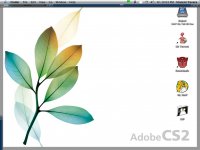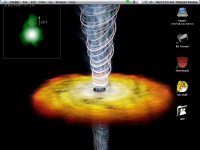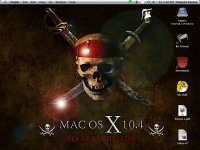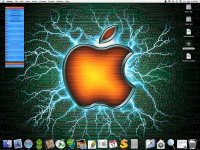You are using an out of date browser. It may not display this or other websites correctly.
You should upgrade or use an alternative browser.
You should upgrade or use an alternative browser.
Official Desktop Customization Thread
- Thread starter MacAddikt
- Start date
- Status
- Not open for further replies.
- Joined
- Nov 11, 2004
- Messages
- 5,736
- Reaction score
- 164
- Points
- 63
- Location
- Toledo, Ohio
- Your Mac's Specs
- Macbook, iMac G5, iPad, iPhone 4, iPod (MANY)!
Those Abode CS2 wallpapers are quite pleasing to the eye. It looks a lot better than the images they used to promote the Adobe CS apps.
- Joined
- Feb 19, 2005
- Messages
- 288
- Reaction score
- 7
- Points
- 18
- Location
- Cornwall
- Your Mac's Specs
- Imac G5
iWhat said:Those Abode CS2 wallpapers are quite pleasing to the eye. It looks a lot better than the images they used to promote the Adobe CS apps.
I want some...
- Joined
- Jan 8, 2005
- Messages
- 2,789
- Reaction score
- 84
- Points
- 48
- Location
- A religiously oppressed state
- Your Mac's Specs
- 17" MacBook Pro
- Joined
- Jan 8, 2005
- Messages
- 2,789
- Reaction score
- 84
- Points
- 48
- Location
- A religiously oppressed state
- Your Mac's Specs
- 17" MacBook Pro
Macman said:nice. whats that jpg thing next to itunes?
Its called DropJPEG, I use if for my screen shots, it converts .pdf to .jpg
- Joined
- Oct 30, 2004
- Messages
- 4,374
- Reaction score
- 55
- Points
- 48
- Location
- San Antonio, Texas
- Your Mac's Specs
- PowerMac G4 Cube 450mhz 832mb
o yea, you posted in that thread, you like downloading useless third party apps.benjamindaines said:Its called DropJPEG, I use if for my screen shots, it converts .pdf to .jpg
I suggest deleting the app, open a pdf in preview, shift+command+E, export as a jpg, thats it.
- Joined
- Feb 19, 2005
- Messages
- 288
- Reaction score
- 7
- Points
- 18
- Location
- Cornwall
- Your Mac's Specs
- Imac G5
http://img.photobucket.com/albums/v432/SOLIDSTALIN/Lush_Screen.jpg
Can you send me that lush pic of the Apple with electricity going into it?
Can you send me that lush pic of the Apple with electricity going into it?
- Joined
- Jan 8, 2005
- Messages
- 2,789
- Reaction score
- 84
- Points
- 48
- Location
- A religiously oppressed state
- Your Mac's Specs
- 17" MacBook Pro
I was doing the export thing for a wile but this is alot eaiser you just drop the pdf on the icon, it automaticly gets replaced with the jpg and then drop jpeg closes its self.
- Joined
- Jan 8, 2005
- Messages
- 2,789
- Reaction score
- 84
- Points
- 48
- Location
- A religiously oppressed state
- Your Mac's Specs
- 17" MacBook Pro
solidstalin said:http://img.photobucket.com/albums/v432/SOLIDSTALIN/Lush_Screen.jpg
Can you send me that lush pic of the Apple with electricity going into it?
sure just pm me ur email and ill send it
S
SogniX
Guest
Macman said:o yea, you posted in that thread, you like downloading useless third party apps.
I suggest deleting the app, open a pdf in preview, shift+command+E, export as a jpg, thats it.
I like Snap N Drag better for that.
Just one file, PDF, JPG or PNG. Even has a timer for those hard to get screen shots.
- Joined
- Nov 11, 2004
- Messages
- 178
- Reaction score
- 3
- Points
- 18
- Location
- Spokane Wa
- Your Mac's Specs
- MacPro 2 x 3Ghz Dual Core Nvidia 8800, 7 gigs ram Macbook pro 2011 Intel i7 triple boots Ubuntu/Win7
Well shoot, Ill play too, heres mine:
EDIT:I just realized I left it as a PDF, sorry guys.
View attachment Picture 1.pdf
EDIT:I just realized I left it as a PDF, sorry guys.
View attachment Picture 1.pdf
- Joined
- Nov 11, 2004
- Messages
- 178
- Reaction score
- 3
- Points
- 18
- Location
- Spokane Wa
- Your Mac's Specs
- MacPro 2 x 3Ghz Dual Core Nvidia 8800, 7 gigs ram Macbook pro 2011 Intel i7 triple boots Ubuntu/Win7
Macman said:whats that 3 in the menubar? and whats that app with the weather? it looks like konfab, so does that little clock. nice one.
The 3 in the menubar is "Gee" off of versiontracker, its telling me I have 3 unread emails in my Gmail (google mail) account.
the other two arent konfab.....one is Digital alarm clock, my wife sleeps on the couch a lot, because were having issues with our 2 year old daughter sleeping in our bed with us....and at any rate, she uses it to wake up, I believe its called "digital alarm clock" and I think I got it off of download.com
the weather one has a weird name, I think I got it off of Download.com too, Its called "Son of weather Grog" whatever that means, it was free, and I like it
thanks for the comment, but I cant come close to the beautys that you create, was it you that made the yellow looking apple background? I have that and just switched
PS.....if any of you want google mail invites I have 50......PM me with your email addy and your first and last name (even if their pretend first and last names, it asks for it in the invite) and Ill hook ya up
- Joined
- Mar 16, 2005
- Messages
- 290
- Reaction score
- 3
- Points
- 18
- Location
- New Jersey
- Your Mac's Specs
- Dual 1.8GHz Power Mac G5; 1GB SDRAM; 160GB Serial ATA; 20 inch Cinema Display
MacAddikt, how did you get that Adium set up in your this post ( http://www.mac-forums.com/forums/showpost.php?p=30066&postcount=89 )? Its really cool by the way.MacAddikt
EDIT Never-mind. I messed around with the settings and found something similar. Thanks anyway.
- Joined
- Oct 30, 2004
- Messages
- 4,374
- Reaction score
- 55
- Points
- 48
- Location
- San Antonio, Texas
- Your Mac's Specs
- PowerMac G4 Cube 450mhz 832mb
thats cool.PBG4MAN said:Haven't posted here in awhile... Here's mine.
I think macaddikt is using the bubble option for adiums contact list, just set it that way, I don't think thats a contact list skin.
- Status
- Not open for further replies.