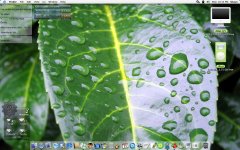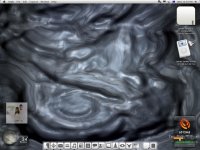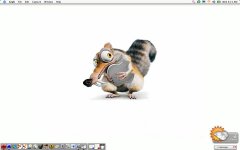- Joined
- Nov 24, 2004
- Messages
- 726
- Reaction score
- 11
- Points
- 18
- Your Mac's Specs
- Black Colorware PowerBook 1.67 GHz G4, 2 GB DDR2, 100GB 7200 RPM
Macman said:cool, is that flat white bezels icon et or Albook?
Albook. I would've done white bezels, but they have very few application icons, and I didn't feel like porting them myself.