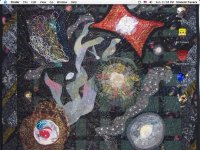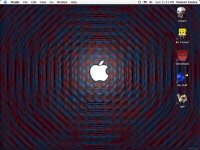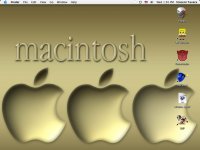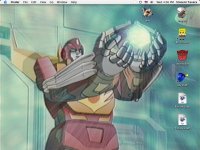You are using an out of date browser. It may not display this or other websites correctly.
You should upgrade or use an alternative browser.
You should upgrade or use an alternative browser.
Official Desktop Customization Thread
- Thread starter MacAddikt
- Start date
- Status
- Not open for further replies.
- Joined
- Oct 30, 2004
- Messages
- 4,374
- Reaction score
- 55
- Points
- 48
- Location
- San Antonio, Texas
- Your Mac's Specs
- PowerMac G4 Cube 450mhz 832mb
just go to View>show view options in finder, or hit command+J, and uncheck things like snap to grid or keep arranged by, drag select all your icons, drag them to where you want, go back to view options and check what you want , like keep arranged by name. thats it.coach_z said:anybody know how to move all my icons to the left of the screen??? it is kinda weird for my iconds to be in the middle of my two screens
-chris
C
code777
Guest
Macman said:enable fast user switching in the accounts pane of system preferences, I have 3 accounts here, 1 for me, 1 for my niece, and 1 for troubleshooting.
hey one for troubleshooting, that sounds like a good idea - how does that work out??? i think i shall do the same.
- Joined
- Oct 30, 2004
- Messages
- 4,374
- Reaction score
- 55
- Points
- 48
- Location
- San Antonio, Texas
- Your Mac's Specs
- PowerMac G4 Cube 450mhz 832mb
I see you are using the applerberry88 said:I made this for my wife last night, kind of rushed but she seems to like it:
- Joined
- Jun 24, 2004
- Messages
- 476
- Reaction score
- 7
- Points
- 18
- Location
- Arlington Heights, IL USA
- Your Mac's Specs
- 17" Flat Panel iMac -15" 1.5GHz, 80GB HDD, 128MB ATI video card, 1GB RAM- PowerBook
- Joined
- Nov 26, 2004
- Messages
- 38
- Reaction score
- 0
- Points
- 6
- Location
- Singapore
- Your Mac's Specs
- Powerboook G4 17" 1.67GHz 512MB ram, iPod 60GB, iPod shuffle
nice desktop.coach_z said:wow, this turned out to be way too difficult, i need some sleep...anyhoo, ,here is my ish
background made by accident by me in gimp, i liked it so it stayed
anybody know how to move all my icons to the left of the screen??? it is kinda weird for my iconds to be in the middle of my two screens
-chris
btw, how do u make the seperations in ur dock?
- Joined
- Oct 30, 2004
- Messages
- 4,374
- Reaction score
- 55
- Points
- 48
- Location
- San Antonio, Texas
- Your Mac's Specs
- PowerMac G4 Cube 450mhz 832mb
it works well, I use it to recreate problems, like conflicts between software and the like.code777 said:hey one for troubleshooting, that sounds like a good idea - how does that work out??? i think i shall do the same.
S
sivp
Guest
I couldn't stand looking at my windows desktop when it's side by side to the mac desktop....
So i change everything in my windows desktop to look like mac, heres a screenshot.
http://www.mac-forums.com/forums/attachment.php?attachmentid=1037&stc=1
BTW, anyone know how to get rid of the trash bin on the desktop (bottom right)
So i change everything in my windows desktop to look like mac, heres a screenshot.
http://www.mac-forums.com/forums/attachment.php?attachmentid=1037&stc=1
BTW, anyone know how to get rid of the trash bin on the desktop (bottom right)
S
sivp
Guest
Macman said:the link doesnt work
Here we go again.. lol, this time it should work though.. cause i uploaded to mac-forums server thingy
http://www.mac-forums.com/forums/attachment.php?attachmentid=1037&stc=1
- Joined
- Jun 11, 2004
- Messages
- 140
- Reaction score
- 1
- Points
- 18
- Location
- Carlsbad
- Your Mac's Specs
- iMac 24" 3 GHz 3 gigs of ram & 2004 PowerBook
am i alowed to show a screen shot of my desktop if its running tiger? I really wanna! :batman:
H
HopperJonusFang
Guest
try this..
tp://homepage.ntlworld.com/nadrummer/FreeSnap002.jpg (outdated link removed)
tp://homepage.ntlworld.com/nadrummer/FreeSnap002.jpg (outdated link removed)
H
HopperJonusFang
Guest
You might want to click the image to view it in full quality.
Z
Zach_C
Guest
- Joined
- Nov 26, 2004
- Messages
- 38
- Reaction score
- 0
- Points
- 6
- Location
- Singapore
- Your Mac's Specs
- Powerboook G4 17" 1.67GHz 512MB ram, iPod 60GB, iPod shuffle
nice wallpaper.Zach_C said:Here is my new design. It's still not fully done though.
i have been looking for one like that.
where did u find that?
also, ur terminal is so matrix-like, how do u use it?
Z
Zach_C
Guest
The desktop is a screenshot from the movie Lost in Translation. Go to Google images and type in the movie then select large pictures only. The matrix dialog comes from the Fink Project called cmatrix.
- Status
- Not open for further replies.