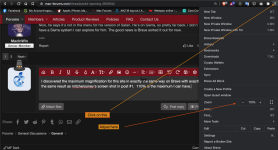- Joined
- May 20, 2008
- Messages
- 44,213
- Reaction score
- 1,424
- Points
- 113
- Location
- U.S.
- Your Mac's Specs
- 2017 15" MBP, 16gig ram, 1TB SSD, OS 10.15
Computer I'm using is running High Sierra...thought that was close enough (maybe not).
In case it helps Mitch...version of Safari I'm on is 11.1.2.
- Nick
In case it helps Mitch...version of Safari I'm on is 11.1.2.
- Nick