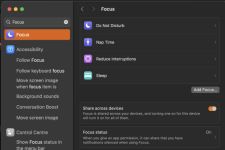- Joined
- Dec 30, 2009
- Messages
- 127
- Reaction score
- 3
- Points
- 18
- Location
- Florida
- Your Mac's Specs
- iMac (Retina 5K, 27-inch, 2017) macOS 10.14, 3.8 GHz Intel Core i5, 16 GB RAM
How do I turn off, mute or lower audible or even set haptic notifications in the Notification Center in my iPhone and iPad? I know how to set the desired tone/volume or haptic for each app via Settings, but with my phone on the charging stand or iPad laying on the desk at night, the tones from the Notification Center are annoying or even wake me up. TYIA