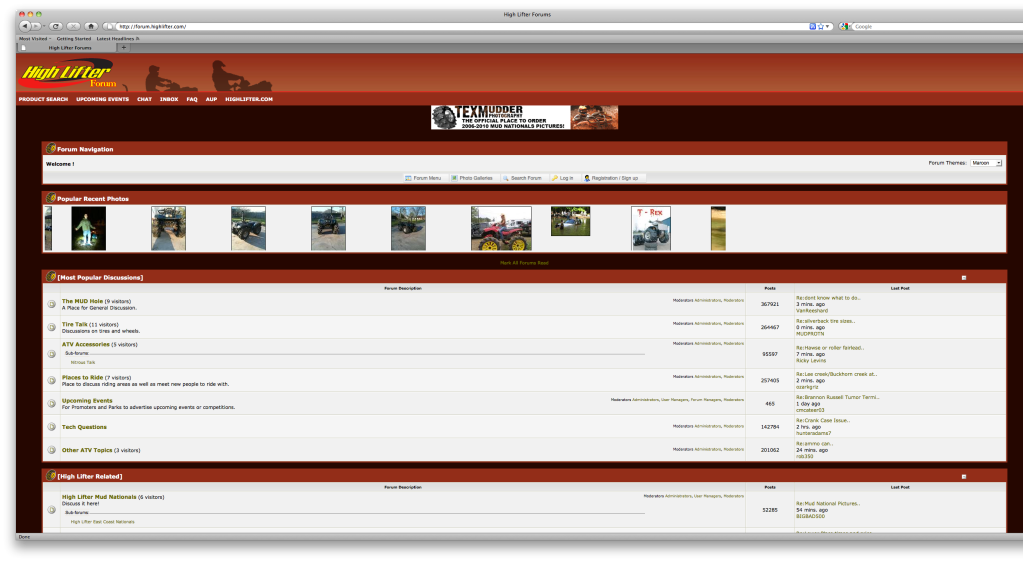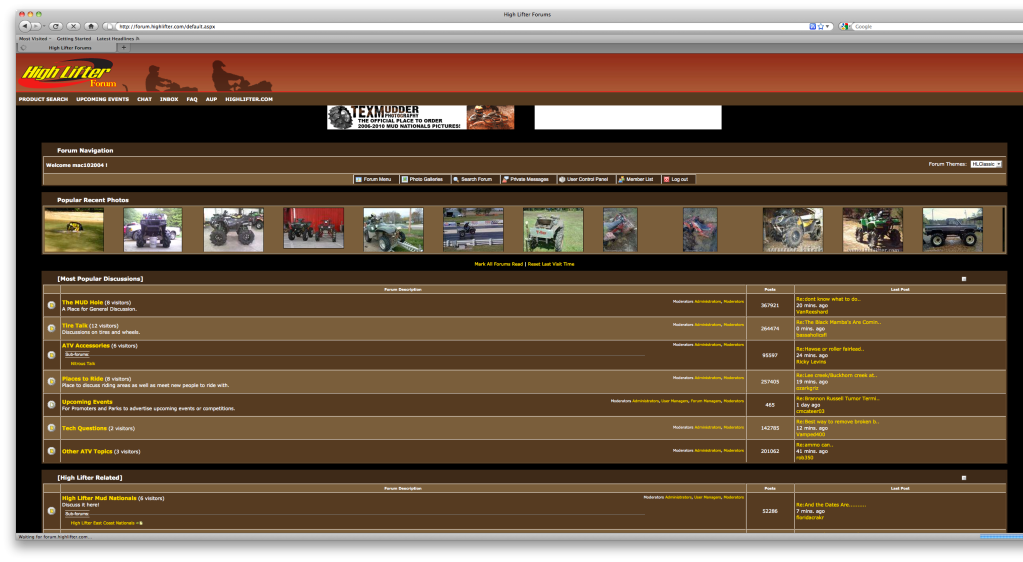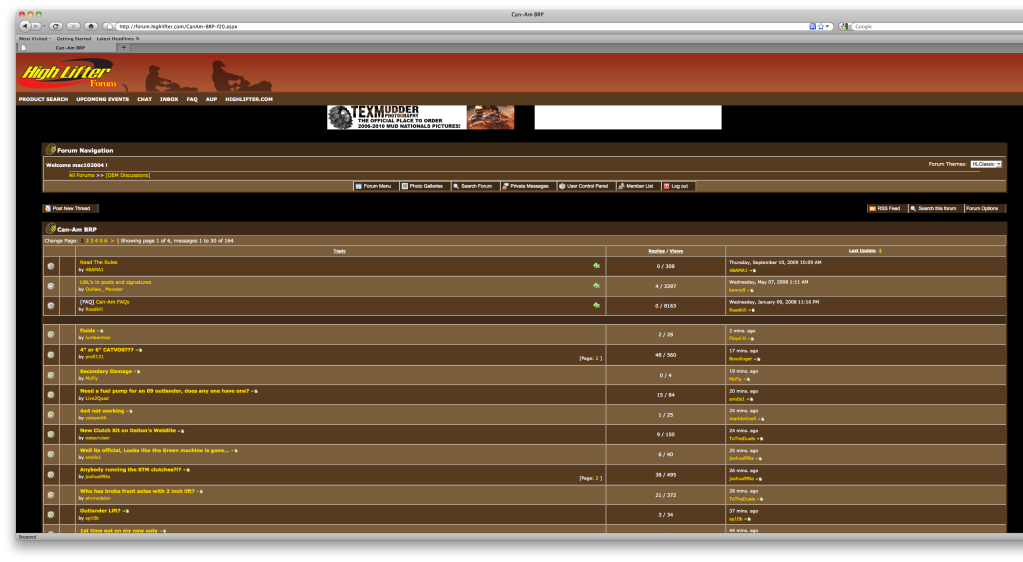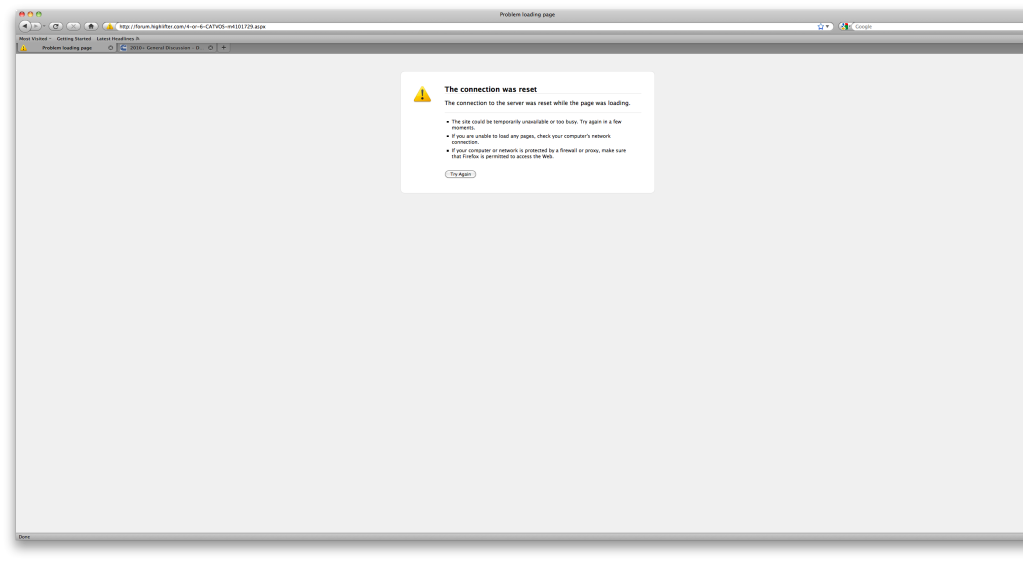OP
- Joined
- Mar 5, 2010
- Messages
- 21
- Reaction score
- 0
- Points
- 1
- Location
- Nova Scotia, Canada
- Your Mac's Specs
- 27" iMac, 3.06Ghz, 4MB Ram, 1TB HDD
Everything seems fine with the proxies, DNS etc.
Yes, I have reset Safari.
There is no firewall software at all. Nothing that didn't come on it from Apple.
I will work on some screen shots.
Yes, I have reset Safari.
There is no firewall software at all. Nothing that didn't come on it from Apple.
I will work on some screen shots.