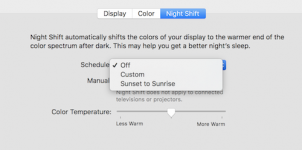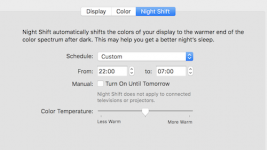- Joined
- Jan 14, 2015
- Messages
- 1,091
- Reaction score
- 6
- Points
- 38
- Location
- BC Canada
- Your Mac's Specs
- MBP 2017 running Mojave, iPhone 12, iPad 6th generation
I recently found myself working on my devices way too late into the evening which resulted in sore eyes.
yes I know, bad decision!
I should have quit but was in middle of project and did not want to stop midstream.
I found that I could set iPhone and iPad to nighttime sunrise/sunset and could adjust the schedule after of course turning my locations on.
the lighting was much easier on the eyes.
when I tried to do the same on MBP...I could not edit the sunrise/sunset schedule...is there a way or just not available on MBP?
yes I know, bad decision!
I should have quit but was in middle of project and did not want to stop midstream.
I found that I could set iPhone and iPad to nighttime sunrise/sunset and could adjust the schedule after of course turning my locations on.
the lighting was much easier on the eyes.
when I tried to do the same on MBP...I could not edit the sunrise/sunset schedule...is there a way or just not available on MBP?