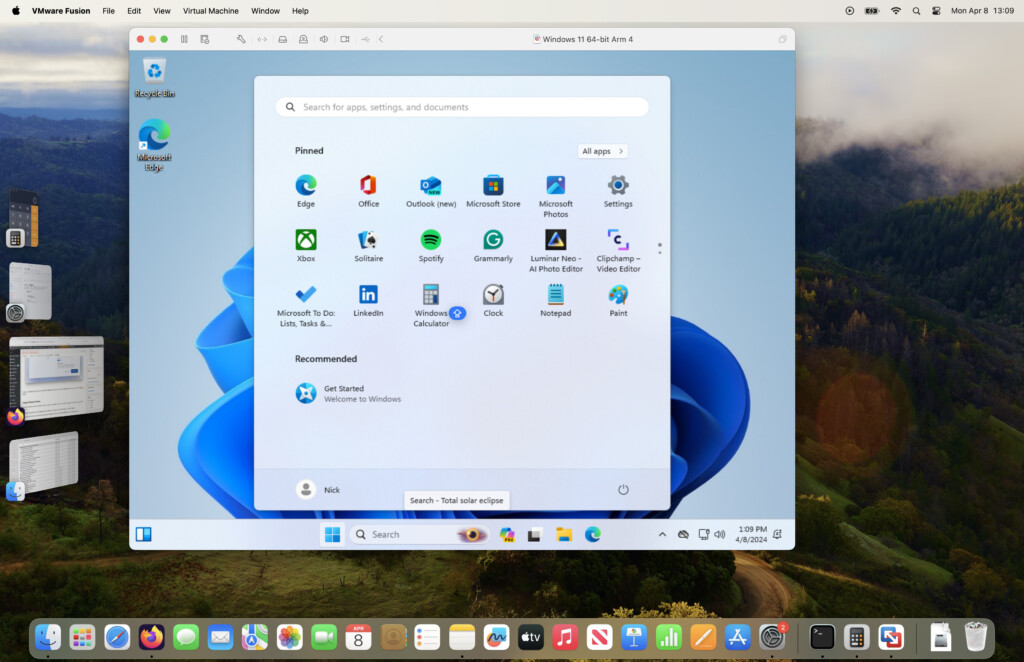Hi, first post here.
At the moment I have not purchased a Mac but have used Windows for many, many years.
I need a Mac Mini because I also need to down size my equipment but it will need to run On1 Photo Raw, it is a very GPU sucking application, on my current system I have Geforce 2060 6GB GPUwith 16GB ram and that just about manages.
Cannot afford the new Mac prices so looking at a used Mac mini, from what I can find out a Mac mini M2 with 512 disc and 16GB ram should do the job but ask anyone here using On1 Photo Raw 2023 and on what system please? Thankyou, Russ.
At the moment I have not purchased a Mac but have used Windows for many, many years.
I need a Mac Mini because I also need to down size my equipment but it will need to run On1 Photo Raw, it is a very GPU sucking application, on my current system I have Geforce 2060 6GB GPUwith 16GB ram and that just about manages.
Cannot afford the new Mac prices so looking at a used Mac mini, from what I can find out a Mac mini M2 with 512 disc and 16GB ram should do the job but ask anyone here using On1 Photo Raw 2023 and on what system please? Thankyou, Russ.