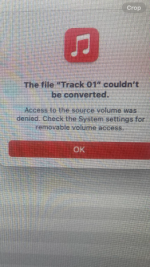- Joined
- May 21, 2012
- Messages
- 11,332
- Reaction score
- 1,608
- Points
- 113
- Location
- Southern New England
- Your Mac's Specs
- 2024 M4 14" MBP, iPhone 16 Pro Max, Watch S7 & Watch S9, AirPods Pro 1
Did you copy the files to your drive and now you want to convert them to a different media type? Or are you still trying to copy them to your drive?