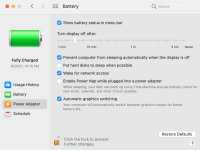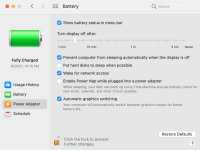- Joined
- Jan 1, 2009
- Messages
- 15,522
- Reaction score
- 3,880
- Points
- 113
- Location
- Winchester, VA
- Your Mac's Specs
- MBP 16" 2023 (M3 Pro), iPhone 15 Pro, plus ATVs, AWatch, MacMinis (multiple)
There is another possibility. Some drive manufacturers have the drives stop spinning and go into an idle mode if they are not accessed after a few minutes (times vary). If that happens to be the case, then when the Mac goes into sleep mode, it stops querying the drive, the drive goes into its own sleep mode. When the Mac wakes up, it queries the drive, but the drive has to spin up before it can answer. That spin up time is too long for the operating system, which then issues the disconnected message to you. WD does that a lot for me. I use Amphetamine to "tickle" the drives and keep the MBP CPU awake even when the machine is otherwise idle. Consumes a little more power in that mode, but the error messages have disappeared. Here is the System Preferences setting to keep the CPU going. "Prevent computer from sleeping automatically when the display is off" and "Put hard disks to sleep when possible" are the two key items here: