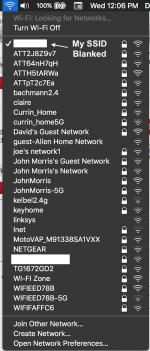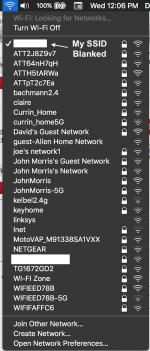This may be a dumb question, but i have two macs on my home network.
I was just wondering -- does the network have a name, and if so where would I find it? I'm just curious. It's something I've never thought about. I just plug in and it's on the network. But if my network has a name, I don't know where it is.
Hello - you've already received great responses, so cannot add much except a couple screen captures - I'm assuming that your computers or at least one is on a Wi-Fi network - please respond to that question.
Now, if your computer(s) are connected wirelessly via a Wi-Fi router, then the network is identified as a SSID (Security Set ID) - my AirPort Extreme router generates for networks - for my 2 dual band ones (i.e. 2.4 GHz & 5 GHz), my SSID name is my last name + street numeric address (I've blanked these out in the attachments) - I also have 2 'Guest' networks. As
Nick has stated, clicking on the Wi-Fi icon in the top menu bar will open the first image below showing the 'active' network checked and also several of my other networks, plus numerous networks of my neighbors (some not protected!). If you hold down the 'Option Key' and click the icon, then much information is generated about your active network.
Another route is to open 'About This Mac' and then produce a 'System Report' - open the Wi-Fi option on the left and TONS of information become available about the detected wireless networks. Hope these pics help - Dave

.