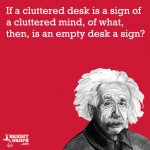- Joined
- Dec 5, 2008
- Messages
- 815
- Reaction score
- 89
- Points
- 28
- Location
- Detroit
- Your Mac's Specs
- 2025 MacBook Air 15" 24 GB Ram, 1TB SSD - 2007 MBP2.2 Ghz 4 GB RAM SSD OSX 10.11 & 2006 MBP 10.6.8
I have an oddity with El Capitan that I finally remembered to inquire about here (after searching the internet & coming up empty). I hope you all don't mind if this is an elementary question that a normal person could have figured out....
The icons for files & folders on my desktop like to change positions all on their own.
The file can be open or closed. It does not matter. One can move, or several can. On occasion, closing the file makes it move. They don't move in a visible drag path; rather they vanish & reappear in their new spot. Sometimes it is pretty cool to see a bunch of files vanish & reappear somewhere else.
To better illustrate, if Folder A is in the near the center of the desktop, it may all of a sudden jump to the left, or top or bottom or somewhere in between.
Sometimes several will stack upon one another.
One thing I did notice is that when I turn the computer off the icons are in their same place when I turn it back on.
Apparently they are either alive or there is a mysterious guiding force doing tricks.
Do you all have any guesses why this is happening? Do I need a Ouija board to contact the poltergeist or should I call my parish Priest?
Thanks Much!
Paul
PS: If nothing else, this will be inspiration to keep the desktop empty!
The icons for files & folders on my desktop like to change positions all on their own.
The file can be open or closed. It does not matter. One can move, or several can. On occasion, closing the file makes it move. They don't move in a visible drag path; rather they vanish & reappear in their new spot. Sometimes it is pretty cool to see a bunch of files vanish & reappear somewhere else.
To better illustrate, if Folder A is in the near the center of the desktop, it may all of a sudden jump to the left, or top or bottom or somewhere in between.
Sometimes several will stack upon one another.
One thing I did notice is that when I turn the computer off the icons are in their same place when I turn it back on.
Apparently they are either alive or there is a mysterious guiding force doing tricks.
Do you all have any guesses why this is happening? Do I need a Ouija board to contact the poltergeist or should I call my parish Priest?
Thanks Much!
Paul
PS: If nothing else, this will be inspiration to keep the desktop empty!