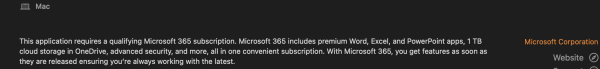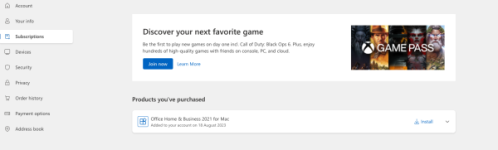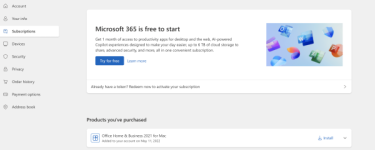- Joined
- Jan 29, 2025
- Messages
- 4
- Reaction score
- 0
- Points
- 1
in 2022 I bought MS Office (not Office 365) and I have updated it regularly, initially with the MS AutoUpdater and more recently through the Apple App store. After the last update it is now an OffIce 365 and they want me to subscribe to use it (meaning Word and Excel the only office apps that I use).
I tried removing it and reinstalling from a clone and that now opens in MS 365. I tried copying it from an 2024 Time machine and that also opens in Office 365. I went to the MS website and tried to download (I still have the code from 2022) but what it opens in Office 365.
Do I have to buy a new copy?
Note that Pages etc, Open Office, Office Libre etc mangle legacy documents that I update regularlywhich is why I bought Office in 2022 when I bought my Mac Mini with the M1 chip.
I tried removing it and reinstalling from a clone and that now opens in MS 365. I tried copying it from an 2024 Time machine and that also opens in Office 365. I went to the MS website and tried to download (I still have the code from 2022) but what it opens in Office 365.
Do I have to buy a new copy?
Note that Pages etc, Open Office, Office Libre etc mangle legacy documents that I update regularlywhich is why I bought Office in 2022 when I bought my Mac Mini with the M1 chip.