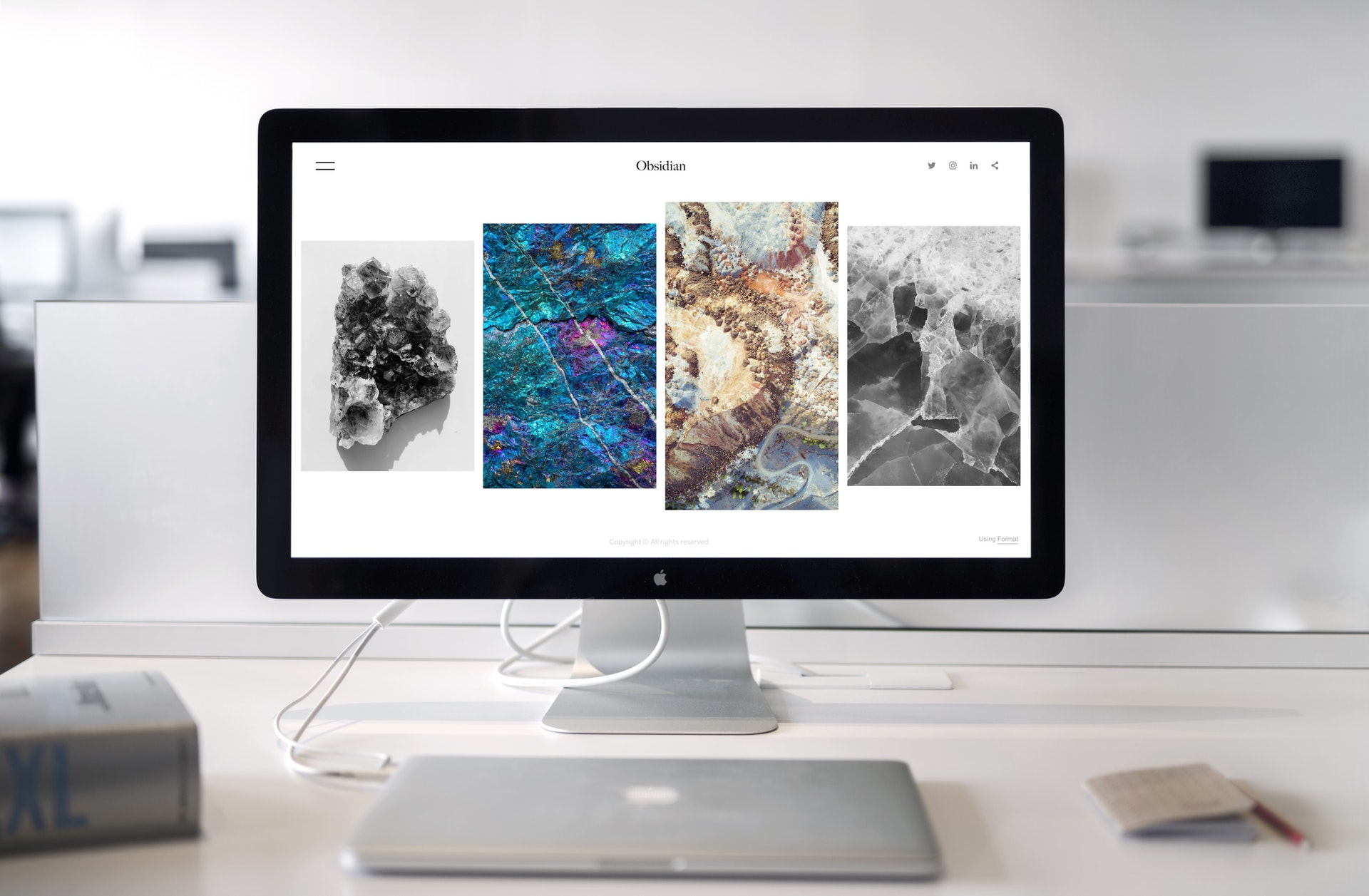The monitor should be 24" or 27" screen and should display text at a similar size as I currently see on my existing iMac.
The bottom line is, should I buy 2560x1440 or 1920x1080, 24" or 27"?
If you want text to be EXACTLY the same size as it is now on your current 21" iMac (1920x1080)...the only way to 100% assure this is to get a 21" external monitor (1920x1080) for your MacBook Air.
The display resolution of 1920x1080 can be found in various monitor sizes (22", 24", 27", even 30"). If display resolution stays the same (1920x1080) as display size increases...then default text size (at the same settings) will always get larger as the display size gets larger (22" > 24" > 27" > 30").
If larger text is ok...then no problem. But if you want to have EXACTLY what you have now on your 21" iMac...the closest match would probably be a 21"-22" external display with a resolution of 1920x1080.
As far as quality of the monitor...unless you're a graphics or photography professional...I wouldn't get too wrapped up in all the technical specifications. Being able to see a monitor before buying is preferred (maybe at a local electronics store). But when buying over the internet you kind of have to buy something...get it...hook it up...and then see it. If you don't like it...then return it.
HTH,
- Nick
p.s. I relatively recently bought two used 27" monitors (2880x1620 resolution) via Craig's List. Went to the dudes house to see them...they looked fine...and I bought them. $75 dollars each (terrific buy). Dude even thru in the video cables (which aren't always cheap either)!