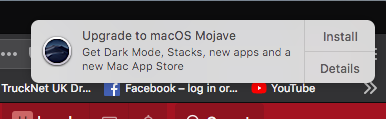- Joined
- Jan 17, 2013
- Messages
- 594
- Reaction score
- 17
- Points
- 18
- Location
- Bribie Island Qld Australia.
- Your Mac's Specs
- iMac, 21.5",OSX, Mojave Late 2012. Processor 2.7 GHz Intel Core i5. Memory now has 16GB. + macbook
Hi all,
Mid 2013 macbook air 6,2 with 1Tb SSD.
I've now got myself sorted out after problems with the macbook not waking from sleep and it's all back to normal. I've got this dialogue box on the screen inviting me to upgrade to Mojave. Firstly, is it simply a matter of ensuring my CCC and TM backups are up to date? (separate drives btw) or is it not that easy. I also have "instal Mac OS Mojave" in my app's folder. My internal SSD is all ready formatted to APFS so hopefully that won't make any difference to anything. I'd appreciate help and comments as to what I might encounter.
I know I've done all this sort of thing before but my memory gets worse the older I get.
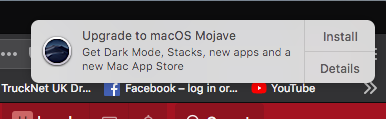
Mid 2013 macbook air 6,2 with 1Tb SSD.
I've now got myself sorted out after problems with the macbook not waking from sleep and it's all back to normal. I've got this dialogue box on the screen inviting me to upgrade to Mojave. Firstly, is it simply a matter of ensuring my CCC and TM backups are up to date? (separate drives btw) or is it not that easy. I also have "instal Mac OS Mojave" in my app's folder. My internal SSD is all ready formatted to APFS so hopefully that won't make any difference to anything. I'd appreciate help and comments as to what I might encounter.
I know I've done all this sort of thing before but my memory gets worse the older I get.