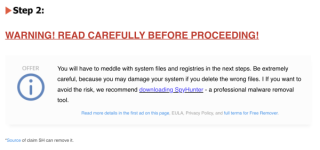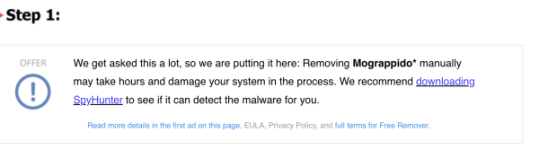Supposedly, Mac's are immune to viruses so some folks say you do not need a virus app on a Mac. I am not sure I agree with that because any machine can become infected.
If you define "virus" as being synonymous with "malware", then anyone who says that Mac's are "immune to viruses" doesn't have a clue as to what they are talking about.
That said, there have only been roughly 150 pieces of malware for the Macintosh in the last 20 years or so. Just about all of those, at this point, either don't work, are extinct in the wild, or the Mac has been hardened against them. There is nothing that is truly malicious that is going around in the wild right now that is infecting any significant number of Macs.
Contrast this with the situation on Windows. It’s mind-numbing, but there are over A BILLION examples of malware for Windows, with over a HALF MILLION new examples arising EACH DAY!
https://dataprot.net/statistics/malware-statistics/
So, you can see why worrying about malware is a serious thing if you use Windows. Malware is a flood for Windows, compared to a couple of drips per year for the Macintosh. Folks who have come to the Macintosh from Windows bring a paranoia about malware with them. It’s a way of life for Windows users. But the Macintosh isn’t Windows, not even close.
This is why you don't need to be paranoid about malware if you use a Mac, and it's one of the big reasons to be using a Mac instead of Windows.
...is there a good antivirus app for a Mac?
There sure is...and it's FREE!
For the majority of malware I recommend:
VirusBarrier Free Edition (free)
Free antivirus and malware security for your Mac! Intego Virus-Barrier Scanner can scan and remove Mac and Windows malware with a single click. VirusBarrier Scanner will detect any infected files which you might have downloaded or gotten in your inbox. This way your Mac is always kept safe and...

apps.apple.com
For adware (which isn't malicious, but which IS very annoying), I recommend:
DetectX (free)
kicking out badware on macOS since 2014

sqwarq.com
If neither of the above get rid of Mograppido, please let us know. I can tell you how to get rid of it manually. Doing so is actually quite easy.
I also recommend jettisoning Safari, as it is highly insecure.
https://restoreprivacy.com/browser/secure/
Instead I recommend that you move to Brave, which is the most secure browser available currently.
Brave (free)
https://brave.com
Once you have moved to Brave, in Brave go to:
Brave menu —> Preferences —> Privacy and Security —> Site & Shield Settings —> Notifications —> set Don’t Allow Sites To Send Notifications
go back to Site & Shield Settings —> Popups and Redirects —> set Don't allow sites to send pop-ups or use redirects