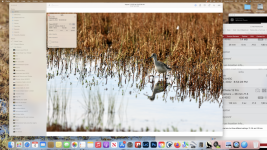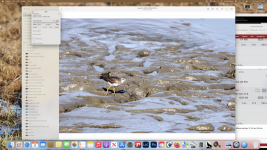- Joined
- May 30, 2012
- Messages
- 31
- Reaction score
- 0
- Points
- 6
Since my Monterey upgrade I can no longer get all the info when I click on "info" for a photo. Missing is how many mm the lens was zoomed to. It used to be there. Also it no longer tells if a teleconverter is attached, but it used to. Am I missing a setting somewhere or is it gone forever? I like to use "Photos" for jpegs and I upload only the the RAW's I want to save to Lightroom. Lightroom still saves all the data, but "Photos" is dropping the ball.