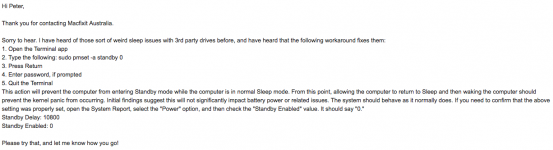- Joined
- Jan 17, 2013
- Messages
- 594
- Reaction score
- 17
- Points
- 18
- Location
- Bribie Island Qld Australia.
- Your Mac's Specs
- iMac, 21.5",OSX, Mojave Late 2012. Processor 2.7 GHz Intel Core i5. Memory now has 16GB. + macbook
Hi all,
I've started a new thread for clarity. I recently had a repair man replace my (bought by me) ssd. Since then, when I leave it overnight or even a few hours without switching it off, it won't start again and gets hot. I have to hold the power button to turn it off and then start it again. When it starts, I get two start up sounds and then everything goes back to normal. So now if I've finished with it for a few hours I have to switch it off. It's on High Sierra and takes longer to start and seems to be using more battery than before the ssd change.
I put the old ssd in which has Catalina on it and it worked well with no lag and went to sleep normally and woke up as soon as I lifted the lid. This was five hours after I'd closed it which would have caused that problem I mentioned before.
I have trimforce enabled and wonder if that could be an issue. If I type in 'sudo trimforce disable' will that turn it off?
The new ssd is an OWC from Macfixit Australia. It's compatible with my Macbook, but this just seems weird.
I've started a new thread for clarity. I recently had a repair man replace my (bought by me) ssd. Since then, when I leave it overnight or even a few hours without switching it off, it won't start again and gets hot. I have to hold the power button to turn it off and then start it again. When it starts, I get two start up sounds and then everything goes back to normal. So now if I've finished with it for a few hours I have to switch it off. It's on High Sierra and takes longer to start and seems to be using more battery than before the ssd change.
I put the old ssd in which has Catalina on it and it worked well with no lag and went to sleep normally and woke up as soon as I lifted the lid. This was five hours after I'd closed it which would have caused that problem I mentioned before.
I have trimforce enabled and wonder if that could be an issue. If I type in 'sudo trimforce disable' will that turn it off?
The new ssd is an OWC from Macfixit Australia. It's compatible with my Macbook, but this just seems weird.