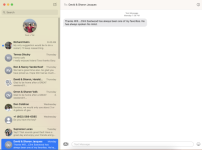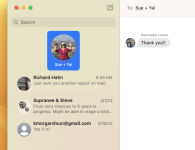Yesterday my iMac M1 running Ventura 13.2.1, Messages app quit functioning. At first, a color wheel displayed, and the app appeared to be frozen. Performed a Force Quit, then rebooted the computer, and now the icon in the dock just bounces. Have not found an "Uninstall" menu selection.
You are using an out of date browser. It may not display this or other websites correctly.
You should upgrade or use an alternative browser.
You should upgrade or use an alternative browser.
Messages inop
- Thread starter PapaRed1
- Start date
- Joined
- Jan 1, 2009
- Messages
- 15,516
- Reaction score
- 3,877
- Points
- 113
- Location
- Winchester, VA
- Your Mac's Specs
- MBP 16" 2023 (M3 Pro), iPhone 15 Pro, plus ATVs, AWatch, MacMinis (multiple)
That is usually a sign that Messages is still trying to connect to the server. And that could mean issues with your Internet connection. Try removing Messages from your login items, then shut down and power off the Mac, and then restart it from "cold."
Thanks, but did that with no luck. After deleting numerous messages from my iPad, I now have the Messages app display on the desktop with a blank left message screen and a color wheel where message texts are normally displayed. Didn't know there was a connection, but maybe?
- Joined
- Jan 1, 2009
- Messages
- 15,516
- Reaction score
- 3,877
- Points
- 113
- Location
- Winchester, VA
- Your Mac's Specs
- MBP 16" 2023 (M3 Pro), iPhone 15 Pro, plus ATVs, AWatch, MacMinis (multiple)
If you can, open "Settings" from the menu bar in Messages, look at "iMessages" to see what addresses and telephone number Messages is expecting to use. You can even try to click on "Sign out" and then sign in again from there. Messages has to connect to the iCloud server for it to work. The spinning wheel says it's stuck waiting for something, which very well could be that connection.
Can't open "Settings" - all I have is that colored spinning wheel.
Deleted all messages from iPad, iPhone thinking the cache was full, causing the issue.
Force Quit Messages, rebooted computer.
Clicked on Messages icon and it bounced for a few seconds, then opened displaying the messages in the left pane, but with a spinning color wheel.
Cannot access the top menu bar.
Deleted all messages from iPad, iPhone thinking the cache was full, causing the issue.
Force Quit Messages, rebooted computer.
Clicked on Messages icon and it bounced for a few seconds, then opened displaying the messages in the left pane, but with a spinning color wheel.
Cannot access the top menu bar.
Last edited:
- Joined
- Jan 1, 2009
- Messages
- 15,516
- Reaction score
- 3,877
- Points
- 113
- Location
- Winchester, VA
- Your Mac's Specs
- MBP 16" 2023 (M3 Pro), iPhone 15 Pro, plus ATVs, AWatch, MacMinis (multiple)
No. Not happening for me, so not a "Mac thing." Something in YOUR system or your connection.Must be a Mac thing.
Try reviewing the steps in this from Apple:
Set up Messages on Mac
Set up Messages on your Mac with your Apple ID. Set up your iOS or iPadOS device with the same Apple ID and your messages are synced between devices.
support.apple.com
Something is not working, and if it isn't your Internet connection, it has to be a setting, or something blocking you. You don't have any Antivirus software installed, do you? Have you changed any security settings, like turning on the firewall, or changing access for anything?
Thank you for the link, however none of the Menu options are available with the color wheel spinning.
I am able to send/receive e-mails on my iMac, and use a browser. I can use the Messages app on my iPad and iPhone (connected to my router via WiFi) so it seems like my system is operating normal.
The iMac has been shut down while away for one week, and all was normal upon leaving. I have made no configuration changes, am running no virus programs or shareware programs.
I am able to send/receive e-mails on my iMac, and use a browser. I can use the Messages app on my iPad and iPhone (connected to my router via WiFi) so it seems like my system is operating normal.
The iMac has been shut down while away for one week, and all was normal upon leaving. I have made no configuration changes, am running no virus programs or shareware programs.
- Joined
- Jan 1, 2009
- Messages
- 15,516
- Reaction score
- 3,877
- Points
- 113
- Location
- Winchester, VA
- Your Mac's Specs
- MBP 16" 2023 (M3 Pro), iPhone 15 Pro, plus ATVs, AWatch, MacMinis (multiple)
Force Quit Messages. Make a backup. Reinstall Ventura over the version you have now. Your data should be preserved, but the backup will be there just in case something goes wrong. That sequence will reinstall and reinitialize Messages.
- Joined
- Jan 1, 2009
- Messages
- 15,516
- Reaction score
- 3,877
- Points
- 113
- Location
- Winchester, VA
- Your Mac's Specs
- MBP 16" 2023 (M3 Pro), iPhone 15 Pro, plus ATVs, AWatch, MacMinis (multiple)
You might look in Activity Monitor, in the Utilities folder, to see if there is a non-responsive task listed. (It will be highlighted in red). If so, quit or force quit it from Activity Monitor to see if that gets rid of the spinner.
Spent a long time on the phone with support, many tests, reinstall Ventura, no joy. I may have found the issue, but don't know how to fix it.
Notice the photo in the left pane of Messages, compared to the small "bubble" images adjacent to the text. I think the photo is out of place, but don't know how to delete it.
Notice the photo in the left pane of Messages, compared to the small "bubble" images adjacent to the text. I think the photo is out of place, but don't know how to delete it.