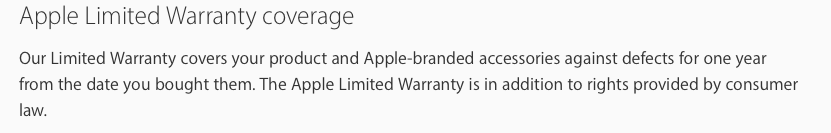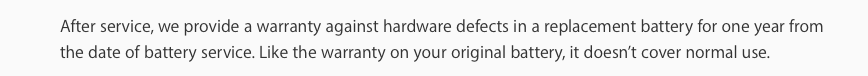my trackpad all of a sudden is freaking out... and **I** am freaking out....;-(
it's just not working right... sometimes only the two-fingers thing works (which I have set to work like right-click), sometimes it gets "stuck" in drag mode... so that if I select one file in a folder, then move on to select another one, it selects all files in between (or it acts like it's dragging stuff....) also, it tracks more slowly, heavier, like those old mice when they weren't working right....;-) this happens intermittently, sometimes it does work the way it should, but on the whole I can tell something's wrong.. this started very suddenly about two hours ago.. I wasn't doing anything unusual.. was reading and scrolling down an article page in Chrome, and all of a sudden it just stopped working.. I thought Chrome was not responding, but it was the trackpad!!!
this is extremely disturbing and upsetting and disconcerting... the million-dollar question is: is this a hardware or software problem? is this something I can solve somehow by resetting trackpad configs or something else I can do? (I did manage to do a screenshot of trackpad settings..)
now even return key & arrow keys don't work sometimes.. my gosh, what is happening to my MBP that has served me so well for the last six years??? :~(((
MacBookPro, about 6 years old, 10.6.8...
would appreciate some suggestions..
thank you....
it's just not working right... sometimes only the two-fingers thing works (which I have set to work like right-click), sometimes it gets "stuck" in drag mode... so that if I select one file in a folder, then move on to select another one, it selects all files in between (or it acts like it's dragging stuff....) also, it tracks more slowly, heavier, like those old mice when they weren't working right....;-) this happens intermittently, sometimes it does work the way it should, but on the whole I can tell something's wrong.. this started very suddenly about two hours ago.. I wasn't doing anything unusual.. was reading and scrolling down an article page in Chrome, and all of a sudden it just stopped working.. I thought Chrome was not responding, but it was the trackpad!!!
this is extremely disturbing and upsetting and disconcerting... the million-dollar question is: is this a hardware or software problem? is this something I can solve somehow by resetting trackpad configs or something else I can do? (I did manage to do a screenshot of trackpad settings..)
now even return key & arrow keys don't work sometimes.. my gosh, what is happening to my MBP that has served me so well for the last six years??? :~(((
MacBookPro, about 6 years old, 10.6.8...
would appreciate some suggestions..
thank you....