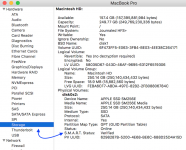- Joined
- Apr 5, 2009
- Messages
- 194
- Reaction score
- 0
- Points
- 16
- Location
- London UK
- Your Mac's Specs
- MBP 2.9GHz i7, 16GB DDR, 512GB, OSX 10.11.6
Hello all
The card reader used to work (Mid 2012 MBP 13", spec as in signature), now it doesn't.
I'm not sure if this happened when I moved up to El Capitan (10.11.6)? I tend to use the card reader in bursts, ie. use it a lot, then not for a long time, then a lot again, depending on which projects I'm working on, ... so I can't be sure if it has ever worked with El Capitan?
I've tried blasting it with air, but no joy. The SD card(s) work in other machines, cameras etc.
Any ideas, or similar experience?
Fortunately, I took out AppleCare, so my MBP is still under warranty - but I thought I'd ask here, before taking it into Apple.
Thanks, CB
The card reader used to work (Mid 2012 MBP 13", spec as in signature), now it doesn't.
I'm not sure if this happened when I moved up to El Capitan (10.11.6)? I tend to use the card reader in bursts, ie. use it a lot, then not for a long time, then a lot again, depending on which projects I'm working on, ... so I can't be sure if it has ever worked with El Capitan?
I've tried blasting it with air, but no joy. The SD card(s) work in other machines, cameras etc.
Any ideas, or similar experience?
Fortunately, I took out AppleCare, so my MBP is still under warranty - but I thought I'd ask here, before taking it into Apple.
Thanks, CB