You are using an out of date browser. It may not display this or other websites correctly.
You should upgrade or use an alternative browser.
You should upgrade or use an alternative browser.
MBP (2012 June) saying battery service required
- Thread starter georgelza
- Start date
- Joined
- Nov 28, 2007
- Messages
- 25,564
- Reaction score
- 486
- Points
- 83
- Location
- Blue Mountains NSW Australia
- Your Mac's Specs
- Silver M1 iMac 512/16/8/8 macOS 11.6
Suggest downloading the coconut and let that check things out for you. Coming towards five years old ~ are you aware of how many cycles the battery has done?
http://www.coconut-flavour.com/coconutbattery/
http://www.coconut-flavour.com/coconutbattery/
- Joined
- Jan 23, 2008
- Messages
- 65,248
- Reaction score
- 1,833
- Points
- 113
- Location
- Keller, Texas
- Your Mac's Specs
- 2017 27" iMac, 10.5" iPad Pro, iPhone 8, iPhone 11, iPhone 12 Mini, Numerous iPods, Monterey
Hi all
Whats this... Battery service required? can I do it myself.
G
Your 2012 MacBook Pro has a non servicable battery which supposedly can only be changed out by Apple or an authorized Apple repair service. However, with the right tools you can change the battery yourself. Visit www.ifixit.com and look up the instructions. ifixit also sells the right tools to remove the battery. Make sure you buy a good quality battery.
- Joined
- Jun 23, 2012
- Messages
- 143
- Reaction score
- 4
- Points
- 18
no idea how many cycles, but my norm is to get to the office and plug it in and run of mains,
I might sit just working on battery once a week,
G
I might sit just working on battery once a week,
G
Suggest downloading the coconut and let that check things out for you. Coming towards five years old ~ are you aware of how many cycles the battery has done?
http://www.coconut-flavour.com/coconutbattery/
- Joined
- Jun 23, 2012
- Messages
- 143
- Reaction score
- 4
- Points
- 18
Thanks, will consider, MBP is about to get passed onto the wife, which will use it primarily as her desktop machine in the study, current state and life on batter is still good enough for the odd sit in the lounge. so cost/effort is not really justified to buy new battery.
G
G
Your 2012 MacBook Pro has a non servicable battery which supposedly can only be changed out by Apple or an authorized Apple repair service. However, with the right tools you can change the battery yourself. Visit www.ifixit.com and look up the instructions. ifixit also sells the right tools to remove the battery. Make sure you buy a good quality battery.
- Joined
- Jan 20, 2012
- Messages
- 5,071
- Reaction score
- 435
- Points
- 83
- Location
- North Carolina
- Your Mac's Specs
- Air M2 ('22) OS 14.3; M3 iMac ('23) OS 14.3; iPad Pro; iPhone 14
Thanks, will consider, MBP is about to get passed onto the wife, which will use it primarily as her desktop machine in the study, current state and life on batter is still good enough for the odd sit in the lounge. so cost/effort is not really justified to buy new battery.
Hello - well, would still be useful to know the battery status on a 5 year-old laptop - I have 2 apps on my two laptops (one already suggested: 1) Battery Health 2; and 2) Coconut Battery (web home pages shown below) - check the links and app store - these programs will provide the number of cycles and the battery health - if you decide to use one of these apps, please post back your results. Dave
.

- Joined
- Nov 28, 2007
- Messages
- 25,564
- Reaction score
- 486
- Points
- 83
- Location
- Blue Mountains NSW Australia
- Your Mac's Specs
- Silver M1 iMac 512/16/8/8 macOS 11.6
That is great Georgeiza. The advantage of a Pro over a MacBook in earlier years was better quality hardware which equals more cycles counts. In this from Apple, your MBP is good for 1,000 cycles, and a MacBook of the same vintage also 1,000, which had not been always the case. Have a read of this link:-
https://support.apple.com/en-au/HT201585
https://support.apple.com/en-au/HT201585
- Joined
- Jan 20, 2012
- Messages
- 5,071
- Reaction score
- 435
- Points
- 83
- Location
- North Carolina
- Your Mac's Specs
- Air M2 ('22) OS 14.3; M3 iMac ('23) OS 14.3; iPad Pro; iPhone 14
For the curious.
G - From the Coconut Battery results: 288 cycles & 59% Battery Health (i.e. 4069/6900 x 100) - battery is nearly 5 years old.
Hello again and thanks for the information above - at only 288 cycles, the 'battery health' should be closer to 80% - now you're a number of years or more 'out of warranty' (depending on whether AppleCare had applied?) - the current Apple battery replacement cost would be about $130 (see pic below - Source), which would guarantee a much longer 'run time' off AC power - not sure how your wife likes to use a laptop; also, if you are planning on a replacement, provide information on your RAM and drive type? Dave
.
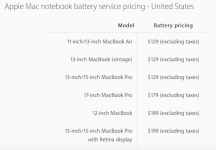
- Joined
- Jun 23, 2012
- Messages
- 143
- Reaction score
- 4
- Points
- 18
Hi there
5 years old is spot on, just under 5 years to be exact...
all I'm saying is... battery is suppose to be good for a 1000 cycles, it's done 288, and condition is allot worse than expected.
My wife's usage... this batter, in the state that it is, is still more than fine, replacing it is not justified compared to the cost.
Was primary wondering if this batter service was some process I could do that would extend, improve the life, it's not so no worries.
G
5 years old is spot on, just under 5 years to be exact...
all I'm saying is... battery is suppose to be good for a 1000 cycles, it's done 288, and condition is allot worse than expected.
My wife's usage... this batter, in the state that it is, is still more than fine, replacing it is not justified compared to the cost.
Was primary wondering if this batter service was some process I could do that would extend, improve the life, it's not so no worries.
G
- Joined
- Jan 20, 2012
- Messages
- 5,071
- Reaction score
- 435
- Points
- 83
- Location
- North Carolina
- Your Mac's Specs
- Air M2 ('22) OS 14.3; M3 iMac ('23) OS 14.3; iPad Pro; iPhone 14
............My wife's usage... this batter, in the state that it is, is still more than fine, replacing it is not justified compared to the cost.
Was primary wondering if this batter service was some process I could do that would extend, improve the life, it's not so no worries.
Well, you can try a SMC Reset (System Management Controller) and/or run the battery completely down until the machine turns off, and then charge overnight - these maneuvers might reset the battery monitoring technology of the laptop and show improved results running Coconut Battery - not harmful and worth a try.
Also take a look at the Apple KB Article on Batteries - plenty of suggestions there, including running a Apple Hardware Test (link provided) - not sure what info on the battery is provided, so others may have to reply. Good luck - Dave





