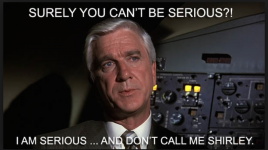You are using an out of date browser. It may not display this or other websites correctly.
You should upgrade or use an alternative browser.
You should upgrade or use an alternative browser.
Max ram?
- Thread starter mrk123
- Start date
- Joined
- Jan 20, 2012
- Messages
- 5,195
- Reaction score
- 554
- Points
- 113
- Location
- North Carolina
- Your Mac's Specs
- Air M2 ('22) OS 15.3; M3 iMac ('23) OS 15.3; iPad Pro; iPhone 14
Hi.
I need to update RAM asap. I am editing with Premiere Pro CC now and just not cutting it.
Here's my specs.
MBP 2012 - 4GH 1333 MHz DDR3 - 2.3GHz Core i5 - 10.7.5
What is the max I can fit?
Hello - assume the above means you have 4 GB of RAM - check Every Mac and try to find your exact model, then expand and review the RAM options - Dave
ADDENDUM: Thanks Nick - I could not pick the exact model from the EveryMac site to give an opinion.
- Joined
- May 20, 2008
- Messages
- 44,242
- Reaction score
- 1,463
- Points
- 113
- Location
- U.S.
- Your Mac's Specs
- 2017 15" MBP, 16gig ram, 1TB SSD, OS 10.15
ADDENDUM: Thanks Nick - I could not pick the exact model from the EveryMac site to give an opinion.
I agree…it was a bit unclear what exact model Mac it could be. There actually isn't a 2012 2.3ghz i5 based MBP (as the op mentioned). The only choice is a Early 2011 13" 2.3ghz i5 MBP (exactly like the computer I'm on). 16gig is max.
- Nick
As mentioned here, you can take that machine to 16GB. But, if you find the price for that more than you want to spend then you could also take that machine to 8GB and I think you'd be quite pleased. In my experience managing many MacBook Pros in a small video production department, the performance increase going from 4GB to 8GB is quite noticeable, whereas when we took a machine that already had 8GB to 16GB the performance increase wasn't as noticeable.
My point is that while 16GB is definitely nirvana, 8GB gets you pretty close for less $$.
My point is that while 16GB is definitely nirvana, 8GB gets you pretty close for less $$.
- Joined
- Jan 20, 2012
- Messages
- 5,195
- Reaction score
- 554
- Points
- 113
- Location
- North Carolina
- Your Mac's Specs
- Air M2 ('22) OS 15.3; M3 iMac ('23) OS 15.3; iPad Pro; iPhone 14
..............
My point is that while 16GB is definitely nirvana, 8GB gets you pretty close for less $$.
At the OP - check out Other World Computing - using Nick's model ID, there are some bargains @ the moment for the memory upgrade you're contemplating (see below) - check the link and if interested, give them a call to make sure the right modules are selected. Dave
4 GB x 2 - about $65 for 1333MHz on sale
8 GB x 2 - about $160 discounted
- Joined
- Nov 28, 2007
- Messages
- 25,564
- Reaction score
- 486
- Points
- 83
- Location
- Blue Mountains NSW Australia
- Your Mac's Specs
- Silver M1 iMac 512/16/8/8 macOS 11.6
- Joined
- Jan 20, 2012
- Messages
- 5,195
- Reaction score
- 554
- Points
- 113
- Location
- North Carolina
- Your Mac's Specs
- Air M2 ('22) OS 15.3; M3 iMac ('23) OS 15.3; iPad Pro; iPhone 14
Thanks I tried MACTRACKER... It says I need this..
2 - 204-pin PC-10600 (1333 MHz) DDR3 SO-DIMM
That sound right? Says max is 16gb
Well, please check out the link provided in my last post - lists the same 204-pin memory modules for your computer - and at some decent prices. Dave
- Joined
- Nov 15, 2009
- Messages
- 17,936
- Reaction score
- 1,359
- Points
- 113
- Location
- North Louisiana, USA
- Your Mac's Specs
- M1 MacMini 16 GB - Sequoia, iPhone 14 Pro Max, 2015 iMac 16 GB Monterey
I suggest that you either buy from a vendor very familiar with Macs or at the very least know the vendor's return policy. Some PC motherboards seem to be a little more tolerant of 'out of spec' memory than Mac motherboards.
I've bought memory for Macs from some PC vendors before so it's not always a bad idea.
I've bought memory for Macs from some PC vendors before so it's not always a bad idea.
- Joined
- Jan 20, 2012
- Messages
- 5,195
- Reaction score
- 554
- Points
- 113
- Location
- North Carolina
- Your Mac's Specs
- Air M2 ('22) OS 15.3; M3 iMac ('23) OS 15.3; iPad Pro; iPhone 14
Thanks but I am UK based.
Sorry - but a good reason to put one's location under their name/avatar - would help to avoid some unnecessary typing - just saying as a generality - Dave
OP
- Joined
- Mar 1, 2014
- Messages
- 55
- Reaction score
- 0
- Points
- 6
- Location
- UK
- Your Mac's Specs
- Not bad.
My point is that while 16GB is definitely nirvana, 8GB gets you pretty close for less $$.
Surly this all depends on what you are doing? Was you editing 1080p footage with Adobe Premiere? And running other programs in the background?
That's what I am doing and will be doing more of from now on....
Would you suggest I get 8gb or 16gb with the fact of what I am doing with video and other graphics programs?
- Joined
- Nov 28, 2007
- Messages
- 25,564
- Reaction score
- 486
- Points
- 83
- Location
- Blue Mountains NSW Australia
- Your Mac's Specs
- Silver M1 iMac 512/16/8/8 macOS 11.6
Depends what you can afford and more is better.
There is a huge difference in memory for PC's and Macs and as a rule of thumb most model Macs call for low density modules, whereas many PCs use cheaper high density. Explains why Mac memory is dearer. Many top of the line PCs use low density also. Crucial and OWC are Mac spacialists.
There is a huge difference in memory for PC's and Macs and as a rule of thumb most model Macs call for low density modules, whereas many PCs use cheaper high density. Explains why Mac memory is dearer. Many top of the line PCs use low density also. Crucial and OWC are Mac spacialists.
- Joined
- Jul 30, 2009
- Messages
- 7,357
- Reaction score
- 341
- Points
- 83
- Location
- Wisconsin
- Your Mac's Specs
- Mac Mini (Late 2014) 2.6GHz Intel Core i5 Memory: 8GB 1600MHz DDR3
Surly this all depends on what you are doing?
Who're you callin' Surly?
- Joined
- Jan 20, 2012
- Messages
- 5,195
- Reaction score
- 554
- Points
- 113
- Location
- North Carolina
- Your Mac's Specs
- Air M2 ('22) OS 15.3; M3 iMac ('23) OS 15.3; iPad Pro; iPhone 14
OP
- Joined
- Mar 1, 2014
- Messages
- 55
- Reaction score
- 0
- Points
- 6
- Location
- UK
- Your Mac's Specs
- Not bad.
Hi again, was just wondering about RAM again and I am going to jump up to 16gb for my 2011 mac pro which currently hosues a ground breaking 4gb!
I have been looking around on ebay and a few online stores but just not sure as there's a lot of different types.
I'm guessing that 204 pin and SO-DIMM are what I need? DDR3.
I currently have 1333MHz, can this be upped??
Still unsure on PC-XY?
I am seeing 16gb for around £100+, is this the benchmark?
Lower would be awesome. ??
I have been looking around on ebay and a few online stores but just not sure as there's a lot of different types.
I'm guessing that 204 pin and SO-DIMM are what I need? DDR3.
I currently have 1333MHz, can this be upped??
Still unsure on PC-XY?
I am seeing 16gb for around £100+, is this the benchmark?
Lower would be awesome. ??
Last edited:
- Joined
- Jan 20, 2012
- Messages
- 5,195
- Reaction score
- 554
- Points
- 113
- Location
- North Carolina
- Your Mac's Specs
- Air M2 ('22) OS 15.3; M3 iMac ('23) OS 15.3; iPad Pro; iPhone 14
Hi again, was just wondering about RAM again and I am going to jump up to 16gb for my 2011 mac pro which currently hosues a ground breaking 4gb!
I have been looking around on ebay and a few online stores but just not sure as there's a lot of different types.
I'm guessing that 204 pin and SO-DIMM are what I need? DDR3.
I currently have 1333MHz, can this be upped??
Still unsure on PC-XY?
I am seeing 16gb for around £100+, is this the benchmark?
Usually, OWC or Crucial are recommended here for upgrading Mac memory - Crucial has a UK website - if you want 16 GB (2 x 8 GB modules) check HERE for their pricing and also for details on the memory and customer reviews. For me, I'd pay a little extra rather than trying to find the 'best bargain' but just my 2 cents - good luck - Dave