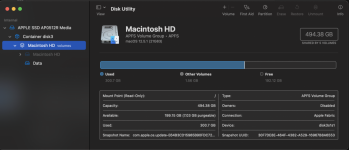Rod, I tried what you suggested and got some life from the OMP: a prompt to sign into the Wi-Fi off my brother-in-law where I'm staying. A colourless globe appears with his Wi-Fi sign in and a prompt for the password. Unfortunately this includes a couple of hash signs and frustratingly enough, the keyboard of the OMP has no hash signs! So I'll find out if any relatives have a sign-in that doesn't involve the #. Using the ASCII to get the #didn't work. Krs, your experience noted, thanks.
You are using an out of date browser. It may not display this or other websites correctly.
You should upgrade or use an alternative browser.
You should upgrade or use an alternative browser.
Master Star external drive not showing with OS Monterey
- Thread starter slussen2
- Start date
- Joined
- Sep 16, 2008
- Messages
- 3,555
- Reaction score
- 610
- Points
- 113
- Location
- Canada
Sounds as if you have a European keyboard.Rod, I tried what you suggested and got some life from the OMP: a prompt to sign into the Wi-Fi off my brother-in-law where I'm staying. A colourless globe appears with his Wi-Fi sign in and a prompt for the password. Unfortunately this includes a couple of hash signs and frustratingly enough, the keyboard of the OMP has no hash signs! So I'll find out if any relatives have a sign-in that doesn't involve the #. Using the ASCII to get the #didn't work. Krs, your experience noted, thanks.
Did you try Option and 3?
Where is the Mac Hash Key? # How to find the hashtag on an Apple keyboard
How to find the hash key or hashtag on a Mac keyboard. Use this simple shortcut to use the # key on an Apple keyboard. Where is it? The hash symbol is not located on most Mac keyboards outside of the USA.
'Sounds as if you have a European keyboard.'
Yes, I live in the south of Spain. As to Option and 3, none of the keys Command, Option or Control seem to have any effect at that point, but I'll bear that in mind. Meanwhile I've contacted one of my nieces who lives nearby and whose Wi-Fi password has no hashtags, so I'll be going there as soon as I can.
Yes, I live in the south of Spain. As to Option and 3, none of the keys Command, Option or Control seem to have any effect at that point, but I'll bear that in mind. Meanwhile I've contacted one of my nieces who lives nearby and whose Wi-Fi password has no hashtags, so I'll be going there as soon as I can.
- Joined
- Jun 12, 2011
- Messages
- 9,704
- Reaction score
- 1,892
- Points
- 113
- Location
- Melbourne, Australia and Ubud, Bali, Indonesia
- Your Mac's Specs
- 2021 M1 MacBook Pro 14" macOS 14.4.1, Mid 2010MacBook 13" iPhone 13 Pro max, iPad 6, Apple Watch SE.
Loss of internet connection, flat battery, closing the device or shutting down for any reason that might interrupt the upgrade/update could do it.I was wondering what would cause an installation of macOS to stallpart way through?
I have learned the hard way that anything that interrupts the process mid stream can result in disaster.
- Joined
- Jun 12, 2011
- Messages
- 9,704
- Reaction score
- 1,892
- Points
- 113
- Location
- Melbourne, Australia and Ubud, Bali, Indonesia
- Your Mac's Specs
- 2021 M1 MacBook Pro 14" macOS 14.4.1, Mid 2010MacBook 13" iPhone 13 Pro max, iPad 6, Apple Watch SE.
Other than your WiFi password issue that sounds encouraging. The colourless globe is exactly what you should see, so that's great. The last time I did this was on an old 2010 MacBook and it took a couple of tries but it did work eventually so don't give up if it fails first time around. It will probably also result in installing the MacOS that came with the device originally.Rod, I tried what you suggested and got some life from the OMP: a prompt to sign into the Wi-Fi off my brother-in-law where I'm staying. A colourless globe appears with his Wi-Fi sign in and a prompt for the password. Unfortunately this includes a couple of hash signs and frustratingly enough, the keyboard of the OMP has no hash signs! So I'll find out if any relatives have a sign-in that doesn't involve the #. Using the ASCII to get the #didn't work. Krs, your experience noted, thanks.
As part of the Setup Assistant's process you will be asked if you wish to restore any data from a backup.
I would connect your external SSD drive and see if it's recognised, if so, you may be able to restore your user data. I would not bother with anything other than personal files, eg. documents, photos, downloads etc.
- Joined
- Sep 16, 2008
- Messages
- 3,555
- Reaction score
- 610
- Points
- 113
- Location
- Canada
I was thinking in this specific case.Loss of internet connection, flat battery, closing the device or shutting down for any reason that might interrupt the upgrade/update could do it.
I have learned the hard way that anything that interrupts the process mid stream can result in disaster.
I would expect that the Genius Guys would have USB installers and not depend on the net; the battery was apparently OK and I would think nobody closed the device.
And the Genius guys tried twice with thesame result.
I assume the Genius guys ran the hardware test and gave the old Mac a clean bill of health.
Sort of weird that the macOS on that Mac had just "disappeared" and so far a new macOS could not be installed.
- Joined
- Jun 12, 2011
- Messages
- 9,704
- Reaction score
- 1,892
- Points
- 113
- Location
- Melbourne, Australia and Ubud, Bali, Indonesia
- Your Mac's Specs
- 2021 M1 MacBook Pro 14" macOS 14.4.1, Mid 2010MacBook 13" iPhone 13 Pro max, iPad 6, Apple Watch SE.
It could be this,
"Just before the plane landed in LA I had been working on this old MacBook Pro (OMP). It was about 20% charged, so I simply closed the lid. What I should've done, in retrospect, was shut it down completely.
The following morning I couldn't start up the OMP, hence my post to Mac-Forums."
I've heard that domestic flights can have WiFi in the USA, is it possible that the device began a software upgrade on-route and was interrupted?
is it possible that the device began a software upgrade on-route and was interrupted?
"Just before the plane landed in LA I had been working on this old MacBook Pro (OMP). It was about 20% charged, so I simply closed the lid. What I should've done, in retrospect, was shut it down completely.
The following morning I couldn't start up the OMP, hence my post to Mac-Forums."
I've heard that domestic flights can have WiFi in the USA,
Now I've been to my niece's and I've been able to access my OMP with their Wi-Fi password which didn't include any hashtags, not available on the OMP keyboard. Alas, it looks like the OMP hard drive has died (see attached screenshots). As I don't think it's worth it to install another hard drive, i'll probably be giving it to a nephew to tinker with.
On the subject of the external drive with miscellaneous files (EMF), a strange thing happened when I connected the EMF to a great-nephew's 2017 Macbook Air, which happened to run High Sierra.
The EMF showed on his desktop, but when I tried to double click it open it wouldn't open, so I disconnected the EMF and reconnected it but now it wouldn't show. This I did several times and every time it wouldn't show on the 2017 MacBook Air. Should have simply highlighted the folder when it appeared the first time, and copied it into iCloud or Dropbox! Ah well, I'll put that down to lack of experience with these things.
A nephew says he can extract the data, although he doesn't have a Mac, so maybe I can get the contents out anyway.
On the subject of the external drive with miscellaneous files (EMF), a strange thing happened when I connected the EMF to a great-nephew's 2017 Macbook Air, which happened to run High Sierra.
The EMF showed on his desktop, but when I tried to double click it open it wouldn't open, so I disconnected the EMF and reconnected it but now it wouldn't show. This I did several times and every time it wouldn't show on the 2017 MacBook Air. Should have simply highlighted the folder when it appeared the first time, and copied it into iCloud or Dropbox! Ah well, I'll put that down to lack of experience with these things.
A nephew says he can extract the data, although he doesn't have a Mac, so maybe I can get the contents out anyway.
Attachments
- Joined
- Jan 1, 2009
- Messages
- 15,512
- Reaction score
- 3,876
- Points
- 113
- Location
- Winchester, VA
- Your Mac's Specs
- MBP 16" 2023 (M3 Pro), iPhone 15 Pro, plus ATVs, AWatch, MacMinis (multiple)
The screenshots didn't say that. They said the drive could not be unmounted to do the transfer. That is not necessarily a drive failure, just an indicator that something is using the drive and blocking the unmounting action.Alas, it looks like the OMP hard drive has died (see attached screenshots).
The third shot shows that you tried to install to the Recovery drive, "Mac OS X Base System," not the internal drive, so that fails because it's not a legitimate target for an installation.
And I would be very wary of anyone who doesn't have a Mac who thinks they can recover data from a Mac drive because they will probably try to use some PC tools to get to it, which has an excellent chance of making the drive totally unreadable and unusable. Windows is NOT macOX, and the drive formats are entirely different.
- Joined
- Sep 16, 2008
- Messages
- 3,555
- Reaction score
- 610
- Points
- 113
- Location
- Canada
I hope the OP reads that before letting a PC "Expert" at the computer and EHDsThe screenshots didn't say that. They said the drive could not be unmounted to do the transfer. That is not necessarily a drive failure, just an indicator that something is using the drive and blocking the unmounting action.
The third shot shows that you tried to install to the Recovery drive, "Mac OS X Base System," not the internal drive, so that fails because it's not a legitimate target for an installation.
And I would be very wary of anyone who doesn't have a Mac who thinks they can recover data from a Mac drive because they will probably try to use some PC tools to get to it, which has an excellent chance of making the drive totally unreadable and unusable. Windows is NOT macOX, and the drive formats are entirely different.
Thanks for that. The thing is, I'm very inexperienced with this kind of thing, What should be the legitimate target, and will it be shown?The third shot shows that you tried to install to the Recovery drive, "Mac OS X Base System," not the internal drive, so that fails because it's not a legitimate target for an installation.
Point taken! Thanks.And I would be very wary of anyone who doesn't have a Mac who thinks they can recover data from a Mac drive because they will probably try to use some PC tools to get to it
It looks like I'll have to make another visit to my niece!
- Joined
- Sep 16, 2008
- Messages
- 3,555
- Reaction score
- 610
- Points
- 113
- Location
- Canada
Does that mean you haven't yet found out how to type the # symbol on your keyboard?.
It looks like I'll have to make another visit to my niece!
I spent 4 years in Europe and some symbols I use many times every day, like the @ symbol for email addresses, were also not directly accessible on the keyboard and required a special key combination, I would think it's the same with the # key on the keyboard you're using.
Well, I've never need to use the hashtag before - if I did, I rooted around for one to copy. I could no doubt have made, as you say, a couple of letters to form it, but now that's not possible.Does that mean you haven't yet found out how to type the # symbol on your keyboard?
- Joined
- Jan 23, 2009
- Messages
- 10,292
- Reaction score
- 2,231
- Points
- 113
- Location
- Born Scotland. Worked all over UK. Live in Wales
- Your Mac's Specs
- M2 Max Studio Extra, 32GB memory, 4TB, Sonoma 14.4.1 Apple 5K Retina Studio Monitor
# is achieved on Apple KBs by holding down the Option Key and taping on 3
A single tap on 3 generates a 3
Shift plus tap on 3 generates £ on a UK KB and similarly Shift 4 generates $
Ian
A single tap on 3 generates a 3
Shift plus tap on 3 generates £ on a UK KB and similarly Shift 4 generates $
Ian
Option + 3 doesn't work at this stage of the restore process.A single tap on 3 generates a 3
- Joined
- Sep 16, 2008
- Messages
- 3,555
- Reaction score
- 610
- Points
- 113
- Location
- Canada
I suggested that to the OP already in post #22 but the OP replied it does not work.# is achieved on Apple KBs by holding down the Option Key and taping on 3
At least not on my computer. I'm going to make another attempt to restore the OS when I can get around to my niece's house.I suggested that to the OP already in post #22 but the OP replied it does not work.
- Joined
- Jun 12, 2011
- Messages
- 9,704
- Reaction score
- 1,892
- Points
- 113
- Location
- Melbourne, Australia and Ubud, Bali, Indonesia
- Your Mac's Specs
- 2021 M1 MacBook Pro 14" macOS 14.4.1, Mid 2010MacBook 13" iPhone 13 Pro max, iPad 6, Apple Watch SE.
It’s a good example of why I always discourage people from using symbols, even common ones in passwords. Instead I suggest nonsense statements or sentences like, MyFisHhas22Hats, it’s pronounceable, memorable, has a number, upper and lower case letters and 15 characters in total.
I will be tagging this post for reference for the next time someone asks, why not?
I will be tagging this post for reference for the next time someone asks, why not?
- Joined
- Jun 12, 2011
- Messages
- 9,704
- Reaction score
- 1,892
- Points
- 113
- Location
- Melbourne, Australia and Ubud, Bali, Indonesia
- Your Mac's Specs
- 2021 M1 MacBook Pro 14" macOS 14.4.1, Mid 2010MacBook 13" iPhone 13 Pro max, iPad 6, Apple Watch SE.