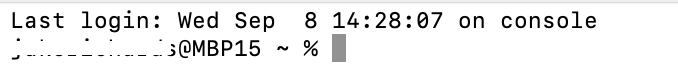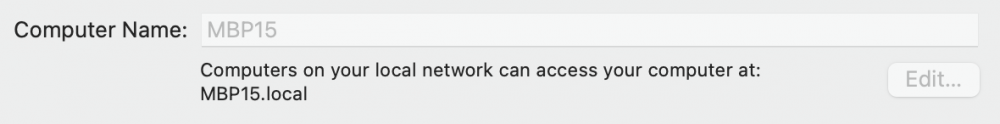I'm not sure where to post this, as MAMP's support forum is... strange... popping up giant ads all over the place, making me suspect that it's not legit, but here goes.
This pop-up appeared when I'd logged into the Mac (while away for an hour), which I thought had something to do with the T3 errors I was getting from my modem (not a modem problem, but an ISP problem as we discovered), but it might not be related at all:
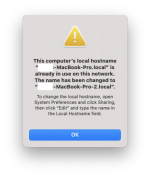
I then noticed that my Terminal CLI prompt name changed from `Me@My-MacBook-Pro ~ %` to `Me@My-MacBook-Pro-2 ~ %`... I figured, OK weird, I'm not sure how that's related, but OK.
I then noticed in my `/etc/hosts` file that MAMP added entries, apparently tied to the internet connection issue and the command prompt name!
```
127.0.0.1 my-own-site.local # MAMP PRO - Do NOT remove this entry!
::1 my-own-site.local # MAMP PRO - Do NOT remove this entry!
127.0.0.1 My-MacBook-Pro-2.my.isp.net # MAMP PRO - Do NOT remove this entry!
::1 My-MacBook-Pro-2.my.isp.net # MAMP PRO - Do NOT remove this entry!
127.0.0.1 my-macbook-pro-2.local # MAMP PRO - Do NOT remove this entry!
::1 my-macbook-pro-2.local # MAMP PRO - Do NOT remove this entry!
```
This is really bizarre. I don't know how all of these things are tied together. Note that `my-own-site.local` is intentional because it's a site I have configured in MAMP Pro.
What's more bizarre is that now that MAMP Pro is closed, the Pro-2 entries are gone but my Terminal prompt is the same...
Can someone explain why the Terminal prompt change happened, and why it matches the hosts file change?! I'm not seeing documentation from MAMP Pro or Apple about this. I'm pretty sure MAMP Pro did something to the 'hostname', but I don't know why it added Pro-2 or changed it, and I don't know what happened to the original one. I just want things to be restored, and not weird, and hopefully not adding Pro-# incrementing names (hostnames?!) ad infinitum.
This pop-up appeared when I'd logged into the Mac (while away for an hour), which I thought had something to do with the T3 errors I was getting from my modem (not a modem problem, but an ISP problem as we discovered), but it might not be related at all:
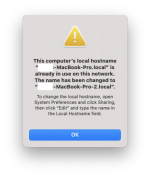
I then noticed that my Terminal CLI prompt name changed from `Me@My-MacBook-Pro ~ %` to `Me@My-MacBook-Pro-2 ~ %`... I figured, OK weird, I'm not sure how that's related, but OK.
I then noticed in my `/etc/hosts` file that MAMP added entries, apparently tied to the internet connection issue and the command prompt name!
```
127.0.0.1 my-own-site.local # MAMP PRO - Do NOT remove this entry!
::1 my-own-site.local # MAMP PRO - Do NOT remove this entry!
127.0.0.1 My-MacBook-Pro-2.my.isp.net # MAMP PRO - Do NOT remove this entry!
::1 My-MacBook-Pro-2.my.isp.net # MAMP PRO - Do NOT remove this entry!
127.0.0.1 my-macbook-pro-2.local # MAMP PRO - Do NOT remove this entry!
::1 my-macbook-pro-2.local # MAMP PRO - Do NOT remove this entry!
```
This is really bizarre. I don't know how all of these things are tied together. Note that `my-own-site.local` is intentional because it's a site I have configured in MAMP Pro.
What's more bizarre is that now that MAMP Pro is closed, the Pro-2 entries are gone but my Terminal prompt is the same...
Can someone explain why the Terminal prompt change happened, and why it matches the hosts file change?! I'm not seeing documentation from MAMP Pro or Apple about this. I'm pretty sure MAMP Pro did something to the 'hostname', but I don't know why it added Pro-2 or changed it, and I don't know what happened to the original one. I just want things to be restored, and not weird, and hopefully not adding Pro-# incrementing names (hostnames?!) ad infinitum.