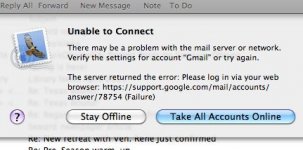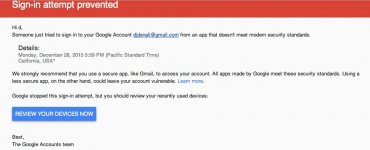Actually, after I upgraded from Mavericks to El Cap on my iMac, in the last few days of Dec, 2015, Mail would not longer connect with either my Gmail account or my primary e-mail account that is through a small, local ISP. The ISP account is set up as POP3. After several days of frustration I tried to set up a new account in Mail designating it a IMAC, not POP3. At first I got a message saying that the ISP account already exists, but the next thing I new I had 2 ISP accounts in Mail, 1 POP3 and 1 IMAP, and they both connect and download my e-mails. I have not yet discussed this with the ISP, but they are PC guys and admit to not knowing things Mac so I doubt I'll learn much from them.
Getting back to the Gmail, every time I try to make that account connect I get the " A sign-in attempt was blocked ... doesn't meet modern security standards" e-mail. On my other Mac, a MBP that is still running under Mavericks. Most frustrating, the e-mail only provides links to Google web pages that don't provide any enlightenment and don't provide any contact info to communicate with Google about what the real problem might be - only circuitous links that take you from one web page to another and back again.
Good thing I only have the Gmail account to use as an e-mail address for an alternate Facebook account, not for actually doing any e-mail. The one benefit of not being able to connect is that I no longer have to receive and delete the annoying " a lot has happened " e-mails from Facebook.
Cheers!
Well, this is very interesting , because my 27' iMac (mid 2015) running OS X 10.10.5, started to do this not just with gmail but also an account housed with 123-reg and two different Exchange based work accounts in the last days of Dec 2015, and so far I have been unable to resolve the issue for ANY of the accounts. However, my iPad mini (quite an old one running iOS 8) has not had the issue at all.
I'm thinking that this is a mail issue, or possible an OS X issue, that has arrived with some of the latest updates.