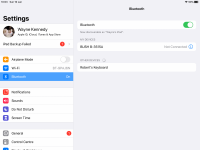You are using an out of date browser. It may not display this or other websites correctly.
You should upgrade or use an alternative browser.
You should upgrade or use an alternative browser.
Magic Keyboard 0-9 number keys not working!
- Thread starter mistincat
- Start date
- Joined
- Sep 30, 2007
- Messages
- 9,962
- Reaction score
- 1,236
- Points
- 113
- Location
- The Republic of Neptune
- Your Mac's Specs
- 2019 iMac 27"; 2020 M1 MacBook Air; macOS up-to-date... always.
I found this article that says it could be a corrupt Bluetooth settings file and that I should delete a file called “com.apple.Bluetooth.plistl“ but I can’t find it
Yes, that was covered in the resources I linked for you. Did you read them?
Yes, that was covered in the resources I linked for you. Did you read them?
There was no such file on my Mac though, only a Bluetooth Exchange file.
Hi can you rename with you iPad
Neil
No, the number keys are not working so it won’t pair to anything. Only the 0 and Enter keys are working ?
- Joined
- Sep 30, 2007
- Messages
- 9,962
- Reaction score
- 1,236
- Points
- 113
- Location
- The Republic of Neptune
- Your Mac's Specs
- 2019 iMac 27"; 2020 M1 MacBook Air; macOS up-to-date... always.
There was no such file on my Mac though, only a Bluetooth Exchange file.
There has to be one. If there really isn't one, then something is seriously wrong with your system and I can only recommend reinstalling your operating system. There's a typo in the file name you posted. Are you sure you searched for it correctly? You can use Easy Find or Find Any File to search the contents of the entire drive, but the file should be in your root Library. Do this: from Finder, click on Go in the menubar, then Go to Folder and enter this:
/Library/Preferences
That will take you to where the file resides.
- Joined
- Sep 30, 2007
- Messages
- 9,962
- Reaction score
- 1,236
- Points
- 113
- Location
- The Republic of Neptune
- Your Mac's Specs
- 2019 iMac 27"; 2020 M1 MacBook Air; macOS up-to-date... always.
Hmmm. Odd. Check this location also:
~/Library/Preferences
BTW, I was thinking earlier of a different discussion where I had posted some resources with a long list of troubleshooting options for a bluetooth keyboard. My bad. But yes, the Magic Keyboard does "retain" the device name in that manner. Here's a discussion on Apple's forums detailing how to reset the keyboard. There are a couple things to be done.
 discussions.apple.com
discussions.apple.com
~/Library/Preferences
BTW, I was thinking earlier of a different discussion where I had posted some resources with a long list of troubleshooting options for a bluetooth keyboard. My bad. But yes, the Magic Keyboard does "retain" the device name in that manner. Here's a discussion on Apple's forums detailing how to reset the keyboard. There are a couple things to be done.
Reset Magic Keyboard to factory condition - Apple Community
- Joined
- Jan 23, 2009
- Messages
- 10,750
- Reaction score
- 2,637
- Points
- 113
- Location
- Born Scotland. Worked all over UK. Live in Wales
- Your Mac's Specs
- M2 Max Studio Extra, 32GB memory, 4TB, Sequoia 15.5 Apple 5K Retina Studio Monitor
Good find LIAB. I've learnt something new - almost an every-day experience.
My concern is the lack of operation of all those keys. Is a factory reset likely to restore them to normal function?
If yes; that's fantastic. If not, then one assumes this is a duff KB. And if that is the case, the OP already has a cheap spare which works fine and, as I said in an earlier post, Matias and Logitech offer more "suped up" KBs at a much lower price than Apple's Magic KB if that is what the OP needs.
Ian
My concern is the lack of operation of all those keys. Is a factory reset likely to restore them to normal function?
If yes; that's fantastic. If not, then one assumes this is a duff KB. And if that is the case, the OP already has a cheap spare which works fine and, as I said in an earlier post, Matias and Logitech offer more "suped up" KBs at a much lower price than Apple's Magic KB if that is what the OP needs.
Ian
That was the result from Library/Preferences
Thanks for your link but I can’t use that method because I can’t pair it, it needs to be paired before I can perform a factory reset via the Bluetooth settings.
And the holding down the power button for 6 seconds didn’t work.
Thanks for your link but I can’t use that method because I can’t pair it, it needs to be paired before I can perform a factory reset via the Bluetooth settings.
And the holding down the power button for 6 seconds didn’t work.
Good find LIAB. I've learnt something new - almost an every-day experience.
My concern is the lack of operation of all those keys. Is a factory reset likely to restore them to normal function?
If yes; that's fantastic. If not, then one assumes this is a duff KB. And if that is the case, the OP already has a cheap spare which works fine and, as I said in an earlier post, Matias and Logitech offer more "suped up" KBs at a much lower price than Apple's Magic KB if that is what the OP needs.
Ian
Yea, I’m close to giving up on this, it’s just a shame because it seemed to work just fine till I stupidly removed it from the bluetooth list.
- Joined
- May 21, 2012
- Messages
- 11,374
- Reaction score
- 1,629
- Points
- 113
- Location
- Southern New England
- Your Mac's Specs
- 2024 M4 14" MBP, iPhone 16 Pro Max, Watch S7 & Watch S9, AirPods Pro 1
Did you see this?


How to Reset an Apple Wireless Bluetooth Keyboard, Mouse or Trackpad (Troubleshooting Pairing and Other Common Problems)
Problems pairing your Apple Wireless a Bluetooth Keyboard? Here is the one trick that few people know that sorts it out and gets you working again in seconds.
davemeehan.com
- Joined
- Sep 30, 2007
- Messages
- 9,962
- Reaction score
- 1,236
- Points
- 113
- Location
- The Republic of Neptune
- Your Mac's Specs
- 2019 iMac 27"; 2020 M1 MacBook Air; macOS up-to-date... always.
That was the result from Library/Preferences
Thanks for your link but I can’t use that method because I can’t pair it, it needs to be paired before I can perform a factory reset via the Bluetooth settings.
And the holding down the power button for 6 seconds didn’t work.
The fact that the bluetooth plist file doesn't exist is a problem and likely behind this. Can you try this with another Mac? Maybe a friend has one?
I think you may have bigger problems than this keyboard here. As I said, that plist absolutely should be there and given that you reinstalled the OS and it still isn't there suggests you have a hardware problem in play with the Mac itself.
- Joined
- Nov 28, 2007
- Messages
- 25,564
- Reaction score
- 486
- Points
- 83
- Location
- Blue Mountains NSW Australia
- Your Mac's Specs
- Silver M1 iMac 512/16/8/8 macOS 11.6
Drag the bluetooth file exchange .plist to n the desktop and reboot and see if thatr brings any joy.
Did you see this?

How to Reset an Apple Wireless Bluetooth Keyboard, Mouse or Trackpad (Troubleshooting Pairing and Other Common Problems)
Problems pairing your Apple Wireless a Bluetooth Keyboard? Here is the one trick that few people know that sorts it out and gets you working again in seconds.davemeehan.com
Yea, just reset NVRAM and tried holding down the power button on the keyboard while trying to pair, still no joy ?
The fact that the bluetooth plist file doesn't exist is a problem and likely behind this. Can you try this with another Mac? Maybe a friend has one?
I think you may have bigger problems than this keyboard here. As I said, that plist absolutely should be there and given that you reinstalled the OS and it still isn't there suggests you have a hardware problem in play with the Mac itself.
The trackpad works perfectly fine. I’m not really sure I understand how to use the “finder” effectively, I’m coming from Windows and am new to this OS
Drag the bluetooth file exchange .plist to n the desktop and reboot and see if thatr brings any joy.
Thanks I’ll try ?
Drag the bluetooth file exchange .plist to n the desktop and reboot and see if thatr brings any joy.
Nope, that did nothing ?