- Joined
- Nov 3, 2020
- Messages
- 100
- Reaction score
- 21
- Points
- 18
- Location
- Fryeburg, Maine
- Your Mac's Specs
- MBP 13" 2020 (M1) 256gb 16gb. iPhone 14 Ipad 8th gen ATV 4K 2nd gen
macOS 13.4.1 and Safari 16.5.1Works perfectly on my M1 MBP but I don't believe I am using the same web browser, what browser are you using and what macOS?
Okay, tried Safari, same macOS, same result.macOS 13.4.1 and Safari 16.5.1
When I try to go to Macworld.com it will not load.
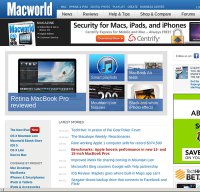
ping -c5 macworld.com$ ping -c5 macworld.com
PING macworld.com (192.0.66.208): 56 data bytes
64 bytes from 192.0.66.208: icmp_seq=0 ttl=50 time=10.777 ms
64 bytes from 192.0.66.208: icmp_seq=1 ttl=50 time=13.432 ms
64 bytes from 192.0.66.208: icmp_seq=2 ttl=50 time=10.397 ms
64 bytes from 192.0.66.208: icmp_seq=3 ttl=50 time=10.747 ms
64 bytes from 192.0.66.208: icmp_seq=4 ttl=50 time=10.194 ms
--- macworld.com ping statistics ---
5 packets transmitted, 5 packets received, 0.0% packet loss
round-trip min/avg/max/stddev = 10.194/11.109/13.432/1.182 ms
This is the resultOpen the Terminal window and enter the following command tell us what you see.
Code:ping -c5 macworld.com
I, for example, see the following
That is confusing since you can resolve the domain to an IP, so the underlying networking is working, but something else is blocking things.I tried Firefox & Google Chrome. Neither one worked!
Duck DuckGo did not work.
I tried Firefox & Google Chrome. Neither one worked!
Duck DuckGo did not work.


I tried using a Safari Private Window, and Macworld opened instantly.That is confusing since you can resolve the domain to an IP, so the underlying networking is working, but something else is blocking things.
Please try this again in a Safari Private Window, or Chrome Incognito Window, and whatever Firefox calls it to see if anything changes.
The only extension I have is 1Password for Safari. I uninstalled the 1Password for Safari app, emptied the trash, cleared the browsing history, checked the extension tab to make sure the extension was gone, which it was. I then shut down the computer to clear the memory, then tried to open Macworld.com again. The result was the same.OK, that's helpful. Not sure how yet.
Traditionally in private windows, most extensions don't work since they are not given access to the data to do any sort of filtering. So it's possible that one of your extensions is giving you grief, so you might want to start by disabling all of them, confirm Macworld opens up in a regular window. Then, one by one, enable extensions and retest. That should help narrow down the culprit.
