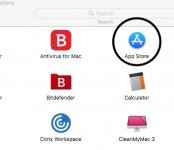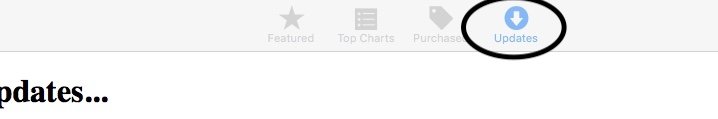I do not see anything wrong with your Apple Software Update page and that is typically how previous updates would show on my old Mavericks 10.9 and my wife's El Capitan 10.11. It is just showing the applications that were updated within the last 30 days on your Mac.
Maybe things are different with later Mac OS versions, I don't know as I can't check but I would doubt if there was really that much difference.
What were you actually expecting and is it displaying differently now than it was before???
BTW: I and possibly several others will probably mention and confirm that you
normally do not normally need
Antivirus for Mac or
any antivirus application for that matter and it can possibly be goofing up your system and causing you problems. I'd delete and Trash it completely with a Mac
app delete type application software or use its uninstall or removal tool if they have one. They are often found within the application package itself.
Right-click on the application icon to possibly locate one if it was included.
And the same thing applies to the
BitDefender application you seem to have installed as well.
And possibly having
multiple A-V applications working on your Mac at the same time, I would hate to think what they could do in combination besides slowing down your Mac to a crawl and other goof-ups!!!

EDIT:
Ouch, I just did a quick check of
Bitdefender at Macupdate.com and not too surprised it gets a rating of 1.0, check out some of the user comments...
Download the latest version of Bitdefender for Mac for free. Read 17 user reviews and compare with similar apps on MacUpdate.

www.macupdate.com
Antivirus for Mac.app will probably be about the same... I didn't bother checking...
Get rid of them both and anything else similar you might have hiding on your Mac would be my beneficial advice. And I'll bet you will see your Mac speed improve.
- Patrick
=======